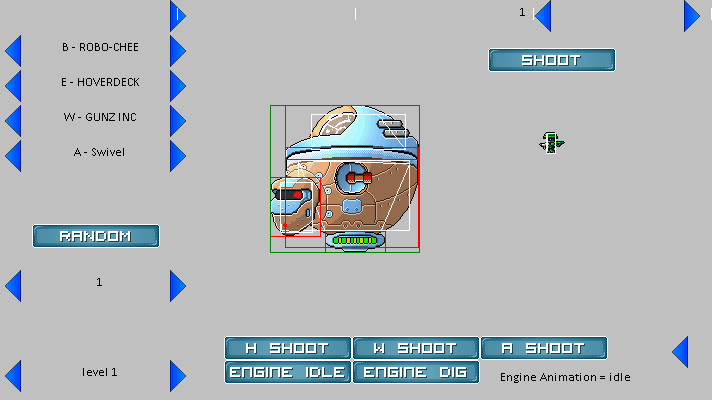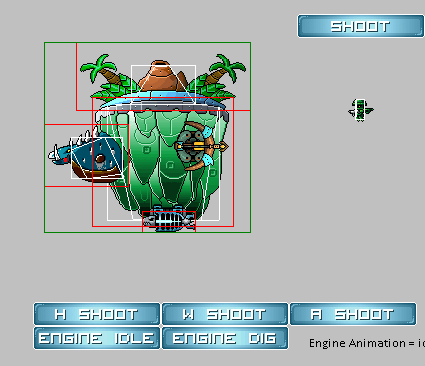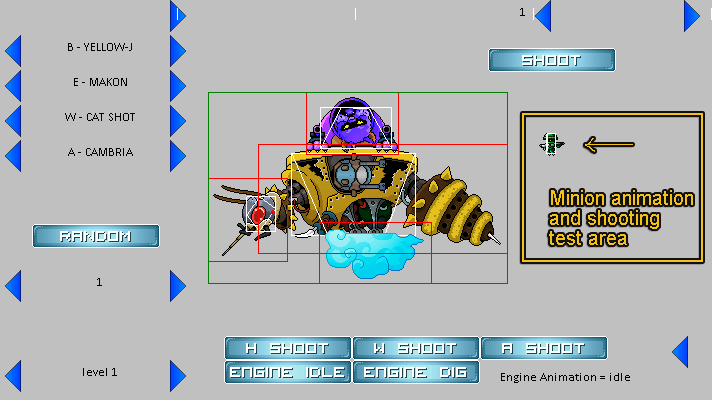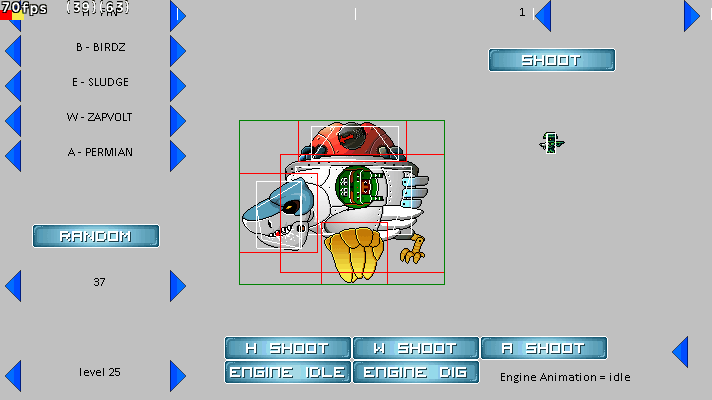Welcome back to the Boss 101 Update!
Debug Screens in Boss 101 or “How do we do the voodoo we do?”
You might have noticed a few of our debug screens popping up in the updates. These are the screens we use to test the way things work in game. If you are working on your own game you might already have something like this in your working builds.
Bosses and enemies in the game have tons of animations and abilities to test. This room is where we can see how things work in-game and test specific bosses on specific levels. For us, it makes a difference in development to constantly test out our work in-engine.
If you ever use a “god” mode in a shipped game you are likely seeing the same kind of thing in effect. Giving the player a ton of ammo or unlimited health are the kinds of things developers do while testing. Clearly, it’s really useful to jump into a game and dink around with various values to test things. If you don’t already do this check out some benefits you might be missing.
First off – we can use the room to check out the fit of all the boss parts with each other. Here we are testing how all parts match up. We use the random button to cycle through bosses and the boss part buttons to check the fit and finish.
Here’s a shot of us testing out various boss main weapons. Note that we can trigger any major animation from this room.
We can also check on minions and their firing animations. Once everything is tested we can jump into the game and play around with the same bosses and minions in actual levels.
There have been a few times where we needed to re-import a lot of bosses and minions in order to implement a new feature. Having a room like this to test out hit boxes and animations makes things much easier. As you may imagine, we implemented this room pretty early in development.
Here’s a shot of us going straight from the Debug Room into the game.
This brings us to a pretty basic point – as much as possible you want to be working in your game engine versus Photoshop, or some sort of editor that’s NOT your engine. You want to see your work where it will be when your game ships. From there you will want to get your game setup (via debug testing and the like) and AFTER that you will want to just play your game like a regular person would.
It’s easy to get used to having unlimited health or one shot weapons but the player won’t have all that obviously. Most of the time I play the game outside of the normal debug mode just to experience it as you would.
In the end – it is about making the game for YOU and keeping you entertained. All the work we are doing is about the experience we want to bring for our friends and fans.
Hope you enjoyed this look at the development of Boss 101 and remember to LIVE YOUR DREAMS!
-Tim