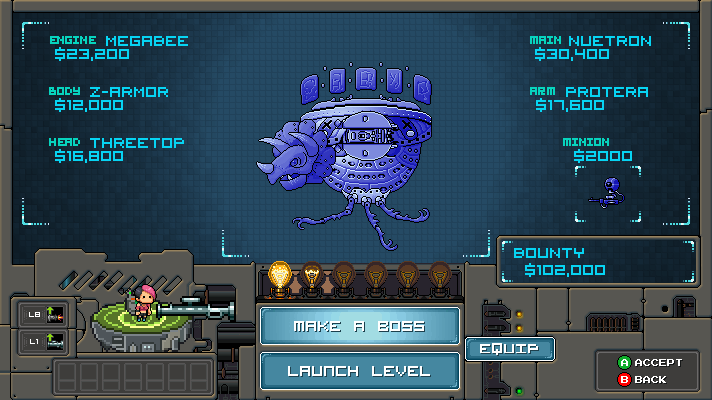
Rolling bosses in the Make a Boss! Just another day making the universe safe for you and me.
Hey all! Tim here and maker of this game. If you like Boss 101 (and thank you so much if you do) - then we have released our NEW version on Steam. Basically, everything cranked up to eleven!
Game Maker
Joined on 10/7/13
Posted by DarkTimmy - August 13th, 2016
Welcome to another Boss 101 Development Update and thank you so much for stopping by to see what’s up!
The Team Makes the Difference
I want to start this week with something I have mentioned before but it bears repeating. The team bringing you Boss 101 is one of the finest teams I have ever had the privilege of working with. It may be boring to hear that but I can assure you the work is anything but. These are dedicated people who are going the extra mile at every single turn to bring you the very best game we can make.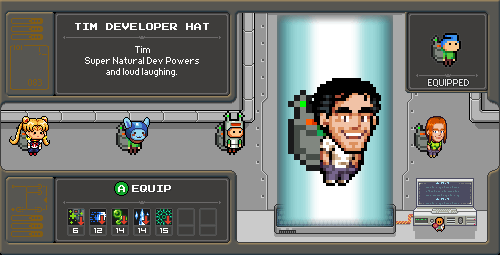
Manon (pixel artist) and Joshua (lead programmer) along with myself are the core of the Boss 101 experience. The game would not be this awesome without their help. There is an old saying I heard a long time ago that you can judge a leader by what his team does when he is NOT in the room. Well, I think it is better to say when you give the right people good direction and let them run free they will deliver the goods whether you mapped things out perfectly or not.
What I am getting at is there is a TON of stuff in Boss 101 that was not plotted out perfectly at the beginning. The thing is, when it came time to make an A or B decision – both Joshua and Manon have consistently picked the highest quality outcome. This in turn is being passed directly back to you in the form of value and gameplay.
I really am a fortunate person to get to work with these fine people and I think you will agree when you see the final game.
Gun Store Touchups
Moving into the polish stuff for this week. First up is the gun store. As you have seen before, the gun store has had a couple upgrades over the time we’ve been working on Boss 101. All the upgrades have been about making the user interface clearer and easier to use.
Something you might already suspect is good looking does not always equal easy to use. We have adjusted a lot of little interface items due to this. When things first go in we tend to be pretty proud they are in and working. From there on out it is pretty easy to get used to a functionality and forget the end user will likely see the interface in an entirely different light. (probably a much less forgiving one too!).
We have gone through several of the panels in the Command Center and the idea is we touch them up to provide the information needed quickly and without any fuss. Where things were unclear we worked to make them MORE clear. Check out the gun panels below being lightened up so you can see the gun hardware you are getting.
Old Version
New Version
Now we understand there is nothing technically wrong with the old version. The thing sticking out for us was that it was a) very old in terms of implementation and design and b) a bit dark compared to other store panels. The corrected one is much more in-line with all the other stores and the Command Center in general.
Hat Store touchups
We have a bigger update planned for the hat store but check out the jazzed up hat room. Again – these are some other items we are excited to talk with you about but the deal here was to add some space for UI elements and also clean up the background. Of course you can have tech in the Command Center without Professor Gopher and Friends!
Old Version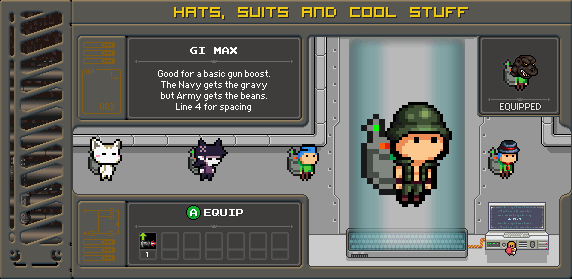
New Version WIP 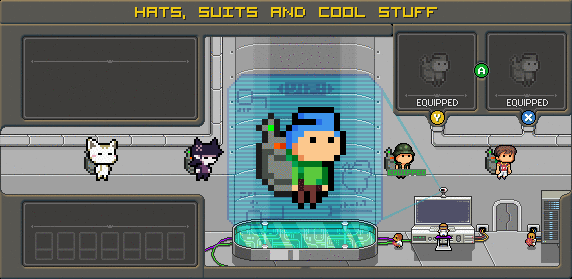
Screenshot of the Day
Adding in a hat inspired by the great J Hause! (check out his page here https://www.facebook.com/Ghosthause)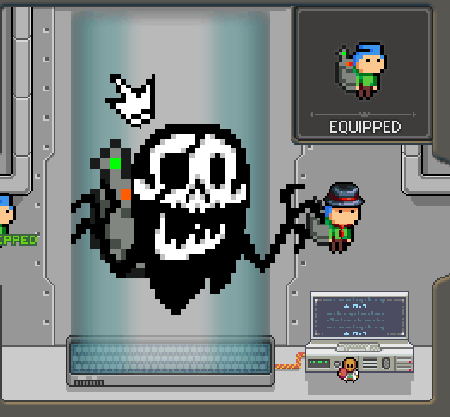
Thank you again for stopping by and hope you enjoyed this look at the game. We appreciate your support and emails!
Remember to always LIVE YOUR DREAMS!
-Tim
Posted by DarkTimmy - August 7th, 2016
You asked for it and you got it! Welcome to the Boss 101 update where we sweat the details and share the secrets behind the making of Boss 101 the game.
Speaking of details, this week we’re looking at more of the little touches we think make Boss 101 a special game. Things like interface cleanup as well as various UI screen niceties to enhance your game experience are covered. We feel the ONLY way to bring Boss 101 into your life is by giving you OUR VERY BEST EFFORT and then some. We also believe the way to make a mark, give you value and bring you back for more is to put forth an effort so spectacular you can’t ignore the joy we had making it.
Every day we look at ways to make each element of the game as fun, engaging and charming as possible. No screen, character or BUTTON is immune to this thinking. It’s not enough to have a great gameplay feature or some neat looking loading screen. We feel each part of the experience must match up and equal the rest. We have themed the entire game around the Boss 101 look so let’s check out samples of what I am blabbing about shall we?
Main Screen Options Panel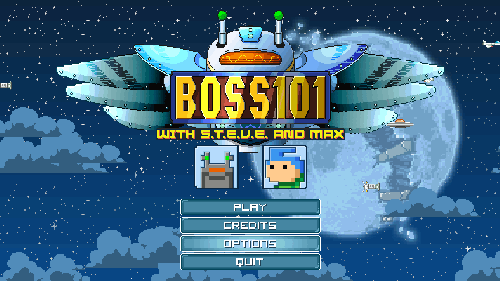
Once you get to the main screen panel you can access the base options for the game. Among other things you will be able to configure your keyboard controls. Let’s talk about that for a second.
When we first looked at this panel we had static icons to represent the various controls you were going to remap. That’s all well and good but how much cooler is it when the buttons move and activate? MUCH BETTER WE SAY! Check out the screen: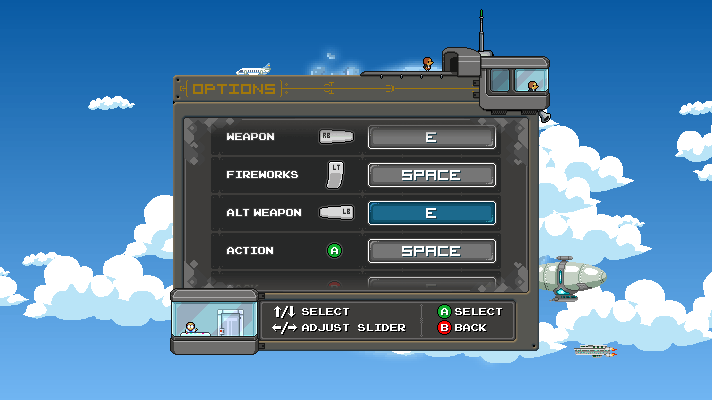
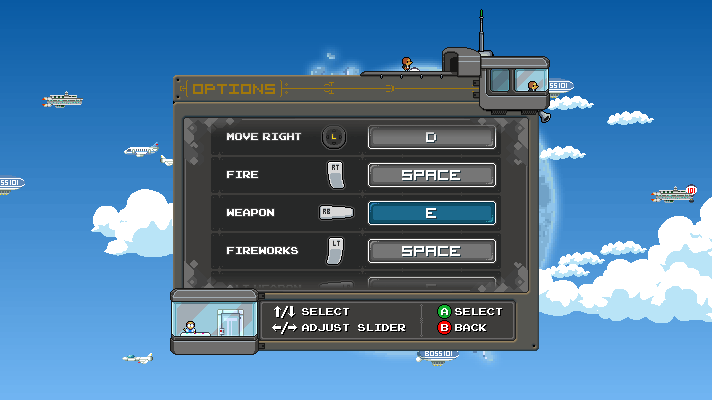
Work in Progress Movie Room Icons
You can see here in the movie room the start of the process for labels. We are adding in animated icons for the movies you can replay. Again, a static icon would do just fine but that’s not us and we think we can do better FOR YOU! We’ll post more in progress images here as we go forward.
The room! The work in progress area: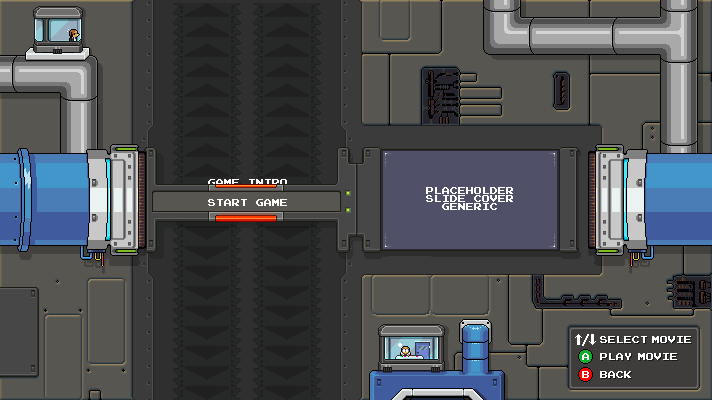
Close up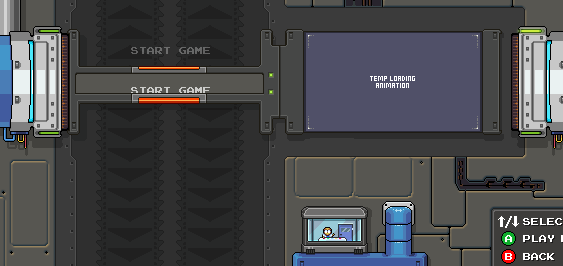
The Endless Boss Win Warp Screen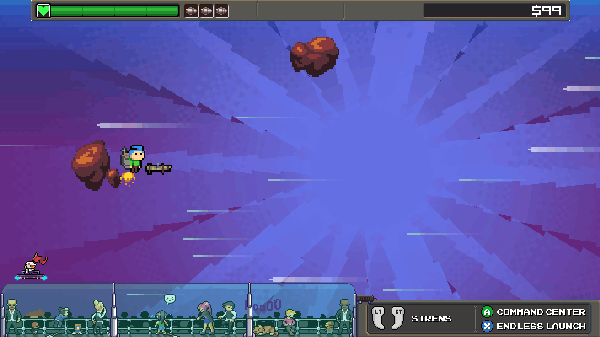
Winning a round in the Endless Boss mode will toss you to the warp screen where you can catch your breath and ready yourself for the next round. Here is where ROB and the Cosmic Clicks ship will meet you for a refueling stop. We thought about this room and felt ROB would definitely want to be on this journey with you so we had him join you in the win area. 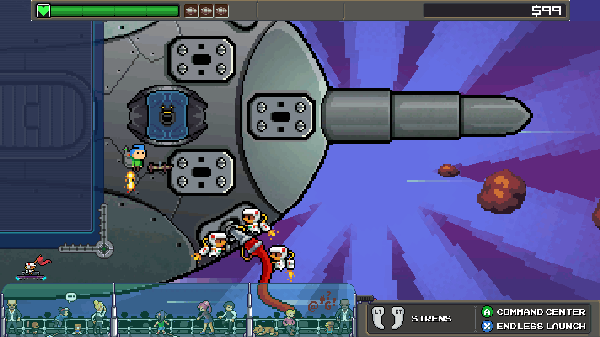
Of course the gophers show up to give the Clicks ship a bit of polish and top off the fuel tank. YOU KNOW!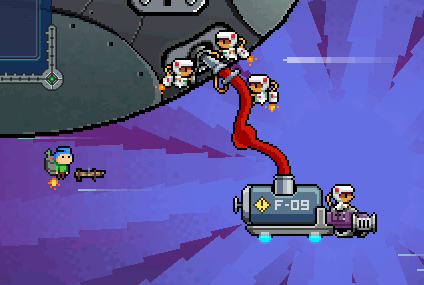
OK – that is it for the week’s highlights. Hope you enjoyed seeing the plan come closer to fruition. Boss 101 will be released sooner than later and though we can’t put a pin on the EXACT DATE we can tell you this – it will be the most fun, most charm and the very best value we can possibly give you. YES!!!
Take care and remember to LIVE YOUR DREAMS!
-Tim
Boss 101 on Steam Wishlist us if you would be so kind. Thank you!
http://store.steampowered.com/app/380920
Posted by DarkTimmy - July 30th, 2016
Welcome to the latest Boss 101 update!
Let’s talk some more about world building in Boss 101. Specifically we are going to talk about the way we setup environments in the game and make them consistent during your stay in the Command Center.
Let’s look at how this evolved. We have the Start Screen and early on we wanted it to have a variety of environments (rain, night, day, etc). The idea was to give you a sense of time and life in the game. You leave, come back and time has passed.
Well, you can imagine that opened up a rabbit hole of possibilities for us. The moment we had a changing Start Screen we talked about changing the pet window in the Command Center. Of course, once you do THAT you start to think about all the other screens built off there which would likely have the same environment.
Start Screen – Sunset
Ok – so we looked at Kite Hill and thought “That’s in the same area but maybe off to the left or right from the start screen.” It wasn’t long before we hooked up that location to have the same type of environment (with slight tweaks) as the start screen. From there we ended up going through all the locations you can access directly from the Command Center and creating custom but similar looks for you to see.
Kite Hill – Sunset from another vantage point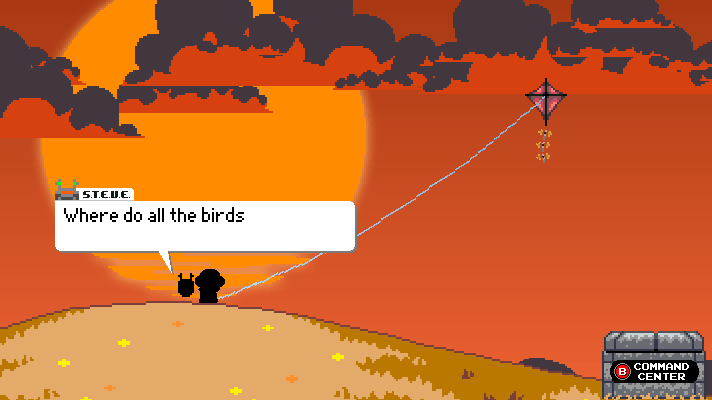
We have the Endless Boss Launch area. The Clicks ship in there shows and open sky that now reflects the rest of the Command Center. Pet Hill as well as the Options and the Credits Movie area are all part of the main game environment you see at the beginning.
Endless Boss launch area with opening to sky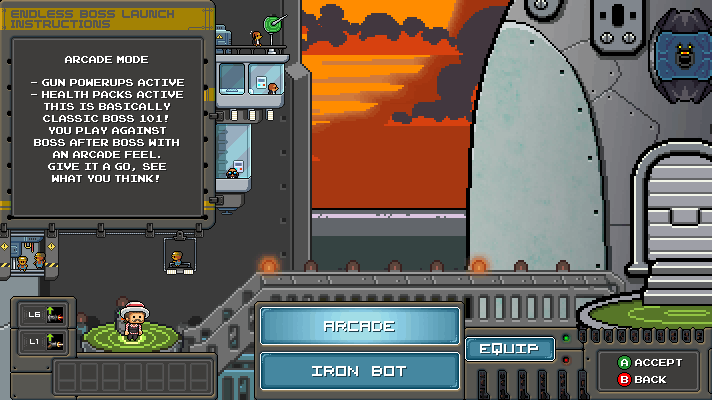
Pet Hill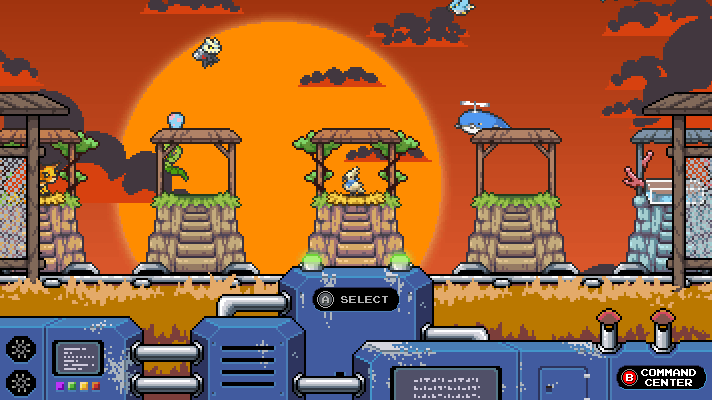
Options Screen WIP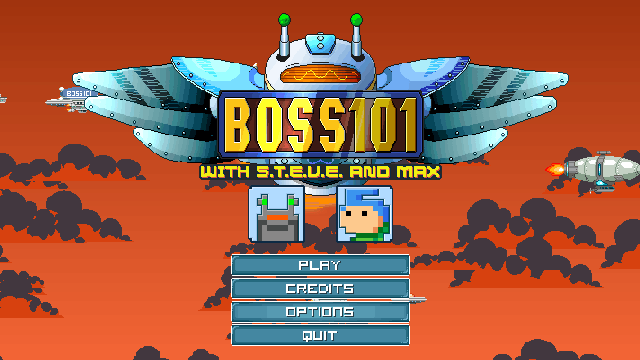
The thing we wanted for you was to make something special and interesting when you played. A lot of our time is put into making the game feel like a place and the people you meet as interesting as possible.
Examples with a Rainbow Sky
Pet Hill with Rainbows!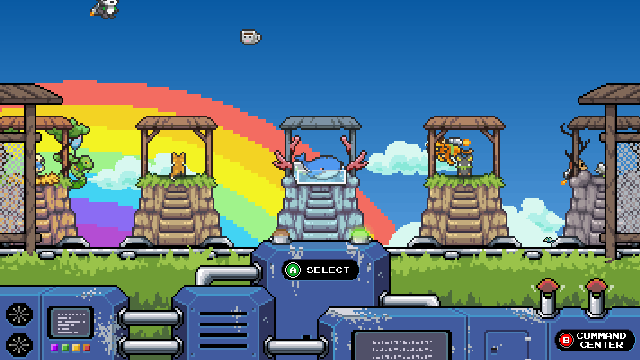
Endless Launch rainbows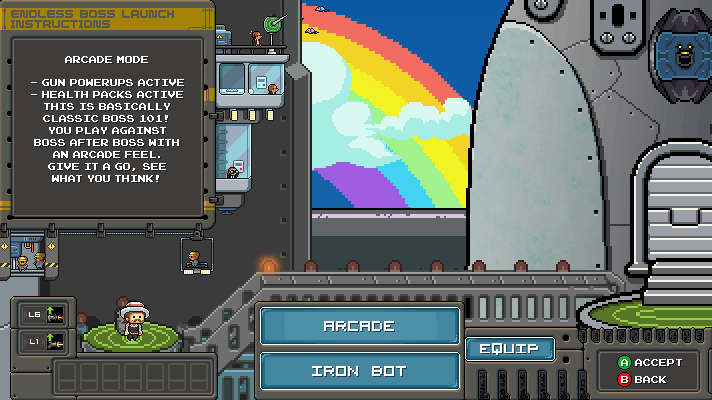
We really do believe it is ALL of this which adds up to make a special game. As we heard Racer X once say “When YOU care, THEY care” and who are we to argue.
Thanks again for stopping by and remember to LIVE YOUR DREAMS!
-Tim
Posted by DarkTimmy - July 24th, 2016
Hey all, this is Tim and welcome back to another Boss 101 update!
Here at the Donley Time Foundation we think about you! Now you might ask yourself “Self, what are those wacky people at the Time Foundation up to this week?” The answer, we are up to our necks in polishing Boss 101 FOR YOU! We have been tightening the screws, checking the paint, smashing bugs and tuning features so you can have the very best Boss 101 game we can muster.
This week we wanted to talk about a feature we lovingly refer to as ‘the hat collection’ though it is MUCH more than that. You know we have hats! You know you can buy them and get special powers. You might also suspect something we are going to verify RIGHT NOW. Those same hats show up all across the game while you play! In cinematics, the Command Center and all throughout the main storyline. So if you are dressed as your fav character from our wide selection of costume hats then you will see that character interact with everyone in costume.
We have superhero themed hats, hats that make you mythological characters, hats that make you sci-fi stars or even robots. Let’s look at some of the variety shall we?
Mister Cyclops has his day! Go on and visit your brother as a classic Greek monster, he won’t judge.
Getting ready for a warp jump with your one eyed avatar…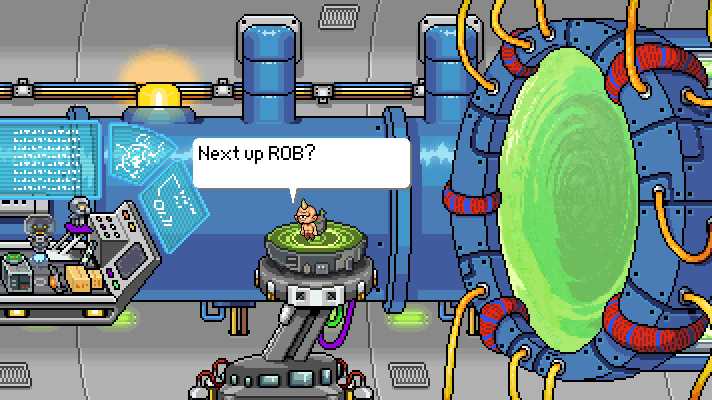
Snack Time..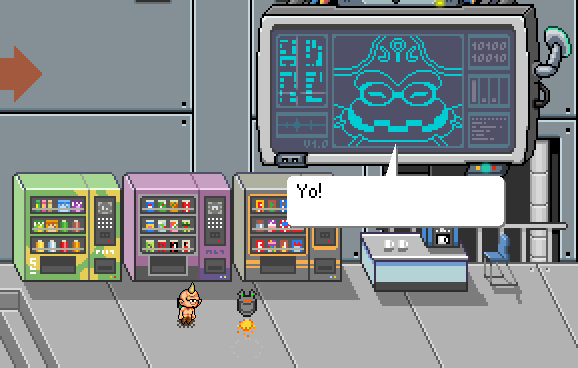
Maybe you want to change it up as a super hero type person…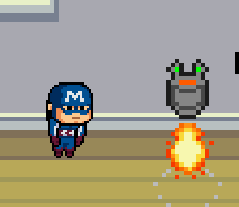
Into Space!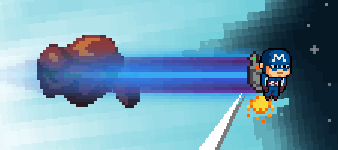
Perhaps purple haired Sasha?


Maybe something a little more ‘solid’?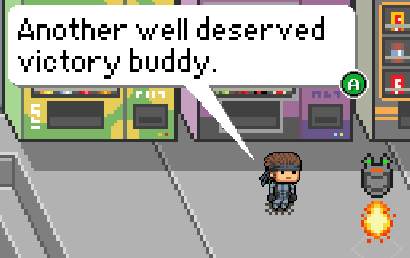
Maxine in space!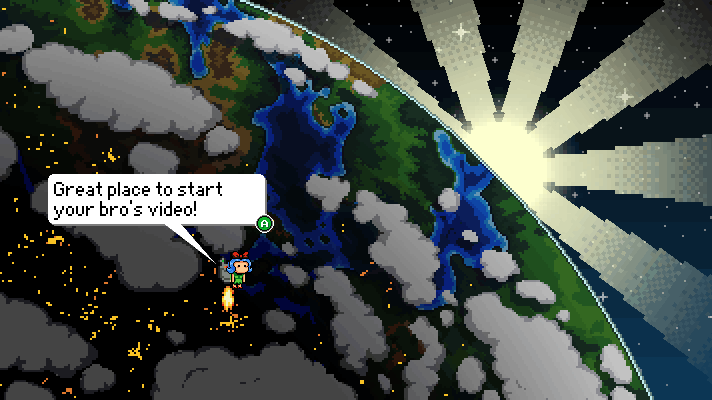
Maybe even a forbidden robot…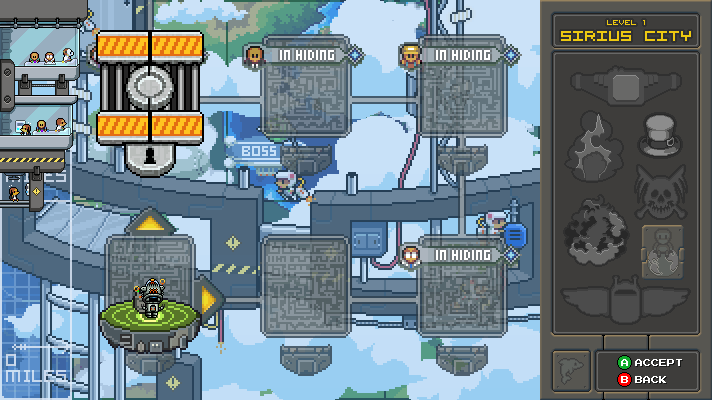
Picnic as Alice…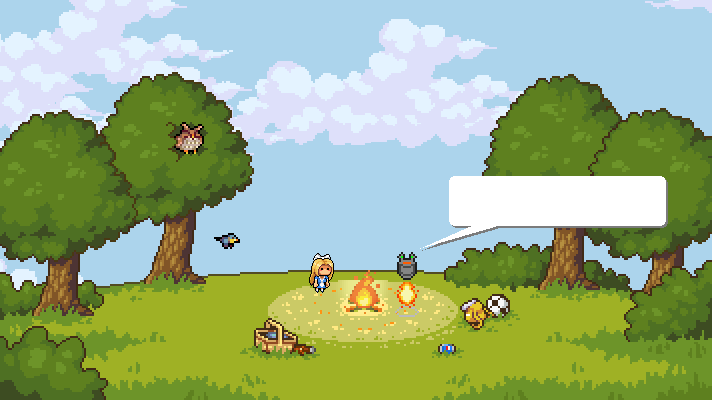
If all else fails go classic…
Ok – the whole point is we want you to have fun and play the way you want. Boss 101 is about your stories. The hats, weapons and bosses are there to bring you an adventure and we hope you will find our efforts worthwhile. There are a lot of little touches you might not see right away but don’t fret! We feel it’s worth the time and effort to make things special.
General Update
This was a pretty big week for us. A lot of the systems were checked over for thoroughness and bugs. We fixed a few little niggles to make your experience better and added in more storytelling hooks. Overall – things are moving along well!
Check back with us next week for more news and until then…
LIVE YOUR DREAMS!
-Tim
Boss 101 on Steam Wishlist us if you would be so kind. Thank you!
http://store.steampowered.com/app/380920
Posted by DarkTimmy - July 17th, 2016
Welcome back to the Boss 101 update!
The GSS
This week we are talking about the latest and greatest upgrade to the Map Room in Boss 101 – the Gopher Space Station (GSS)! You heard it here first, the gophers are building a space station with a special warp gate during the course of the game.
As you already know the map room is where you go to select your next planetary mission. It’s also a place to chart your progress towards Boss 101 himself. During your adventure you will get to see first hand the gophers constructing the mighty GSS. Each level of your progress is a step in their progress. It will be your efforts driving the construction forward.
Check out this early stage of with the construction at its earliest. Here we have the superstructure just up and the framework laid out.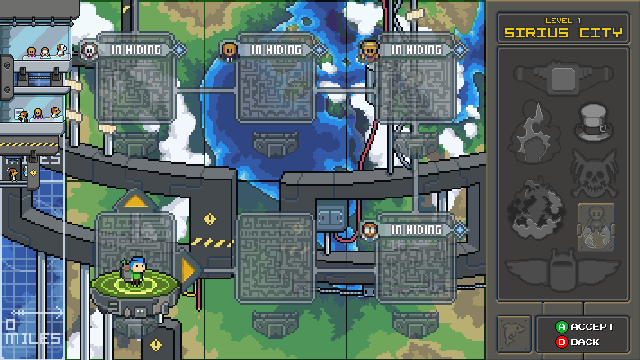
Now later in the game you will see framework removed and more paint and goodies added. Cool huh?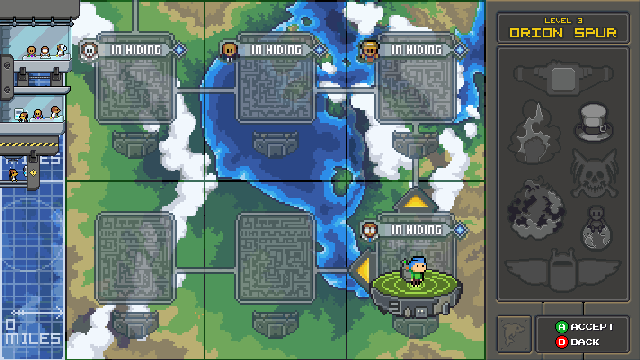
No work is done in space without the Gopher Space Corp and here are a few of the people working to make things happen.
Ted Gopher bringing in Supplies from a supply ship
Mary and Angela are welding some of the struts together for extra rigidity 
Dialog Advancement
We also wanted to highlight a feature about our dialog system added to make your reading time much more pleasurable. The magical A button. We know many games employ this method and we think it’s a good one too. Basically you can advance dialog with the A button and read at your own speed. Of course if you want to skip dialog entirely you can do that but we do not recommend missing out on all our hilarity.
We also test dialogs for errors in the debug dialog room. In an earlier update we highlighted this room and its ease of use in making corrections.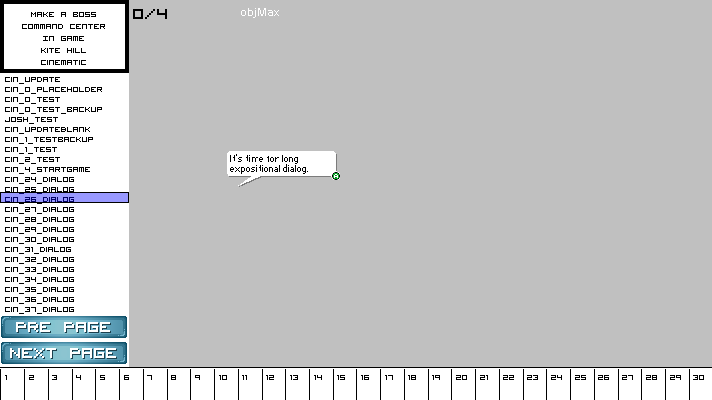
Folks, it has been an amazing few weeks. We spoke yesterday at the Indie Games Riot IRX 2016 conference. We recommend checking out the site for their interviews and news. A great crew and worth your time.
http://indiegameriot.com/
Also – we have been working round the clock to clean up and polish the game into something truly special. Speaking for myself (Tim) I feel our team has really brought the art, animation, story and code into a special area YOU the player will really enjoy. All our decisions are based on making things entertaining and fun. Boss 101 is about adventure and being a kid with a jetpack. We are all working our rear ends off putting in every bell and whistle we can.
Thanks for stopping by and remember to always... LIVE YOUR DREAMS!
-Tim
Boss 101 on Steam Wishlist us if you would be so kind. Thank you!
http://store.steampowered.com/app/380920