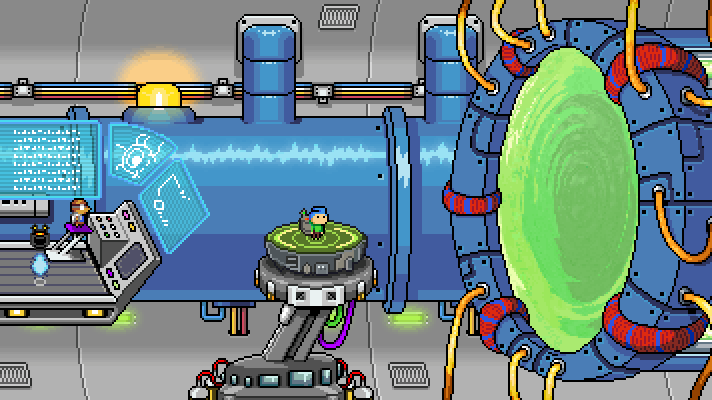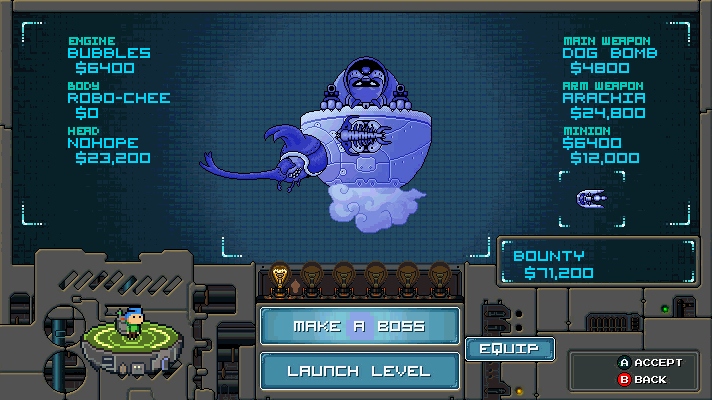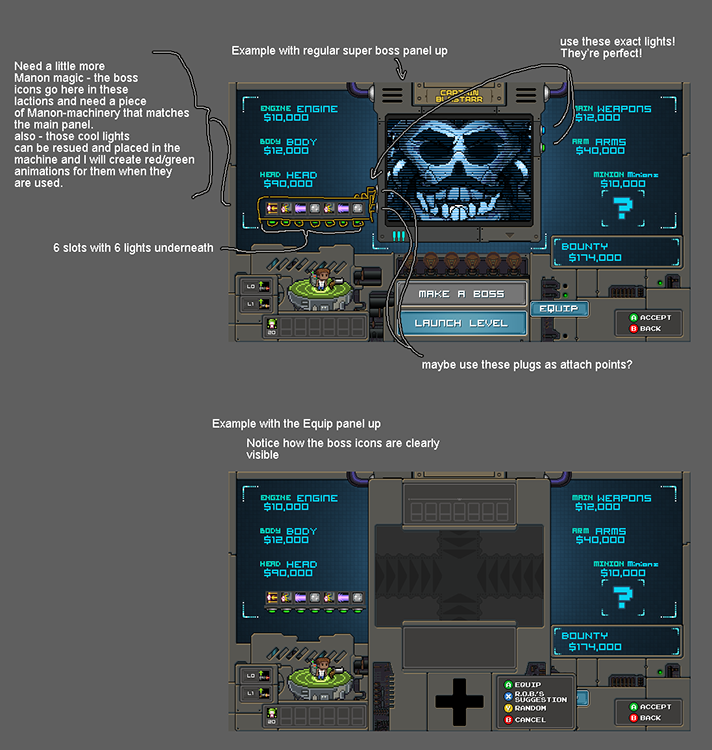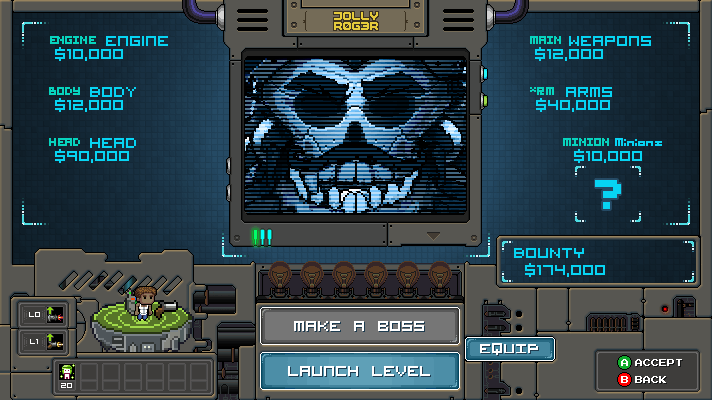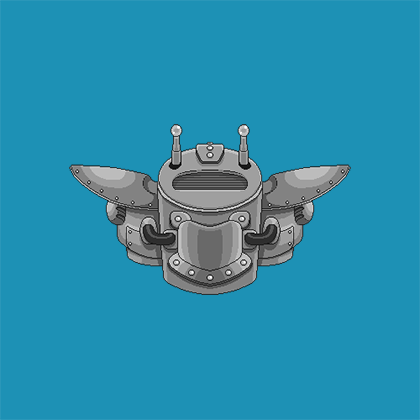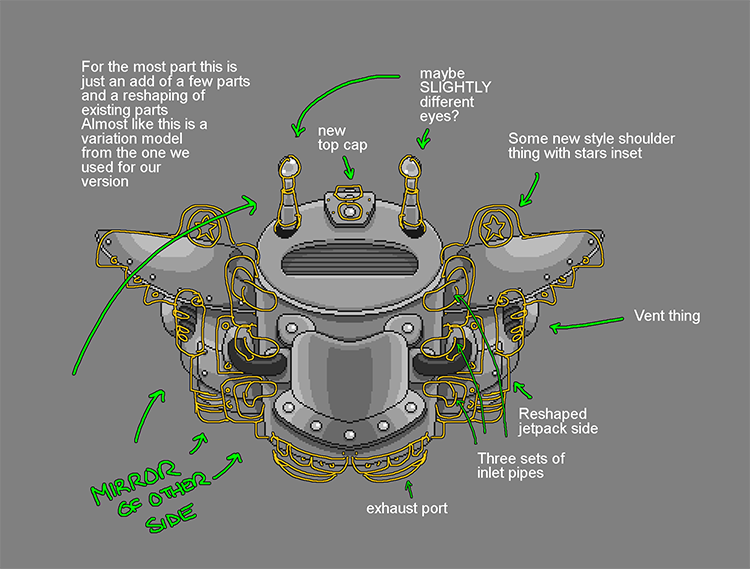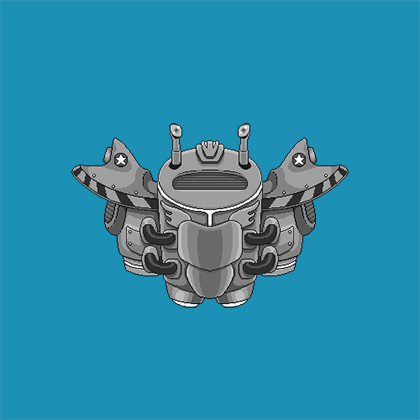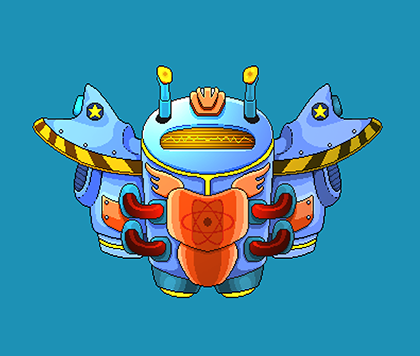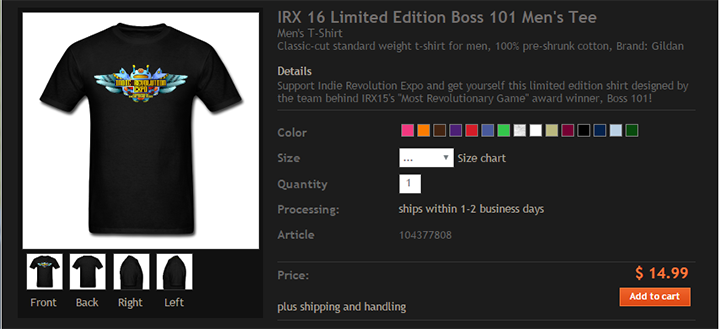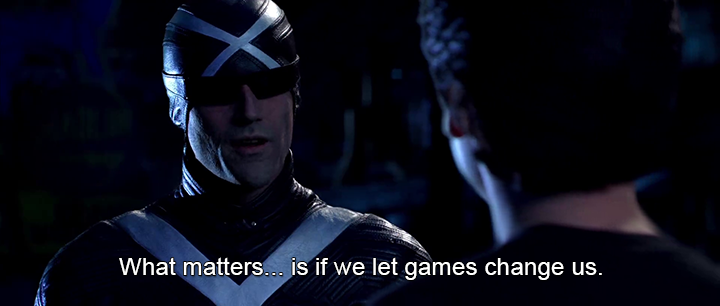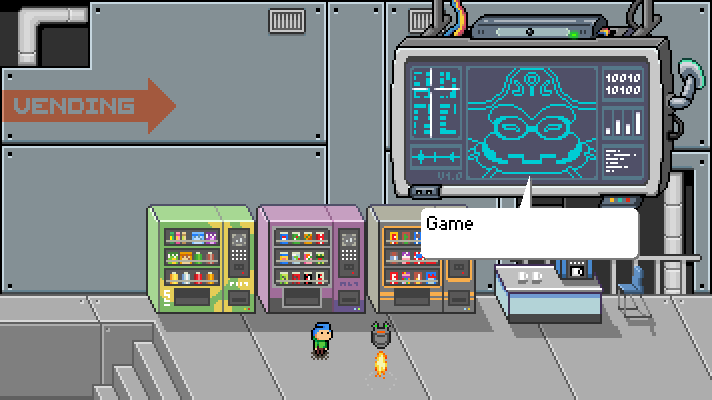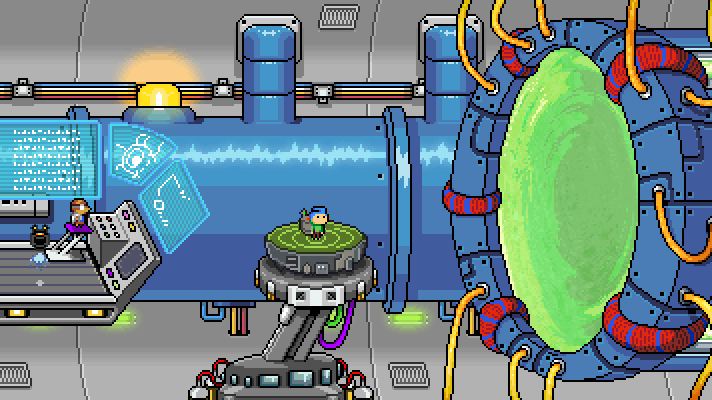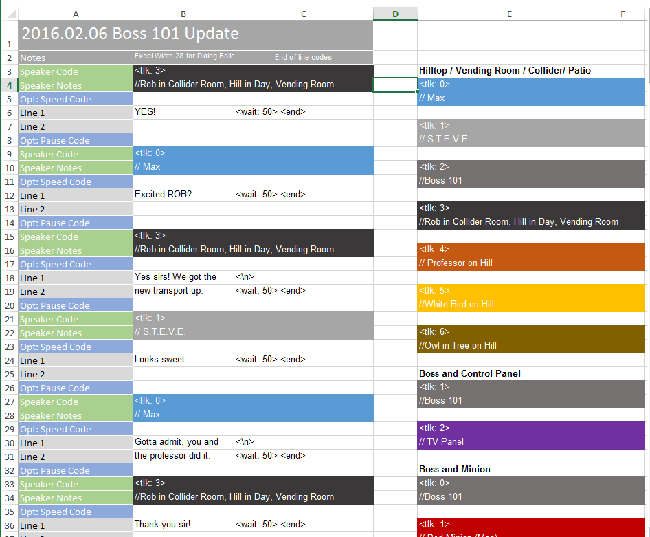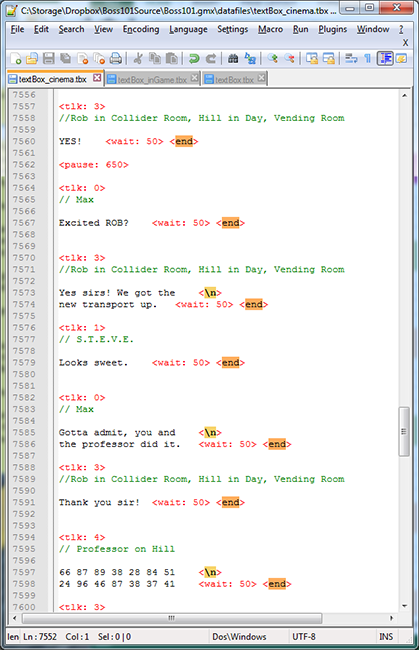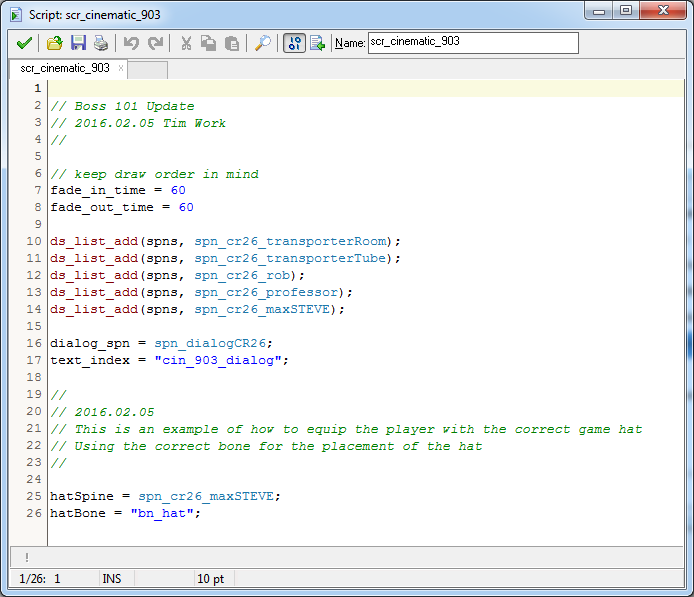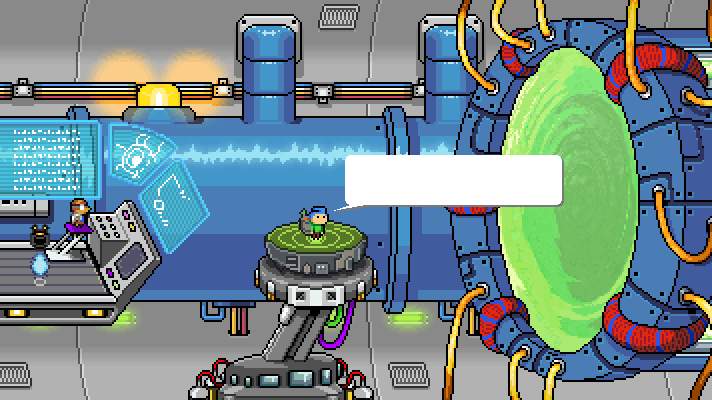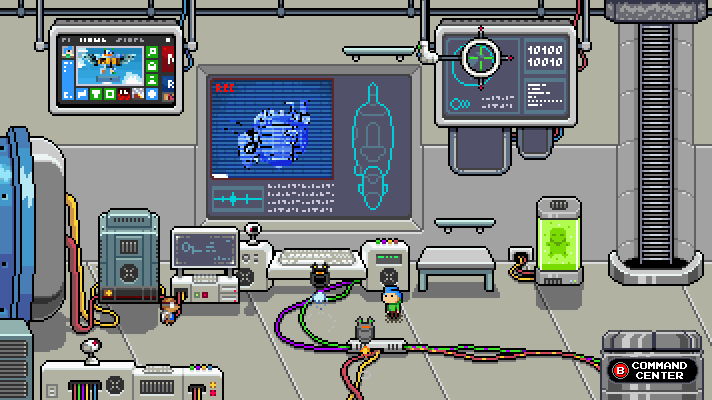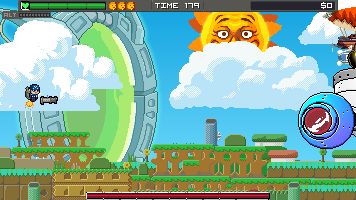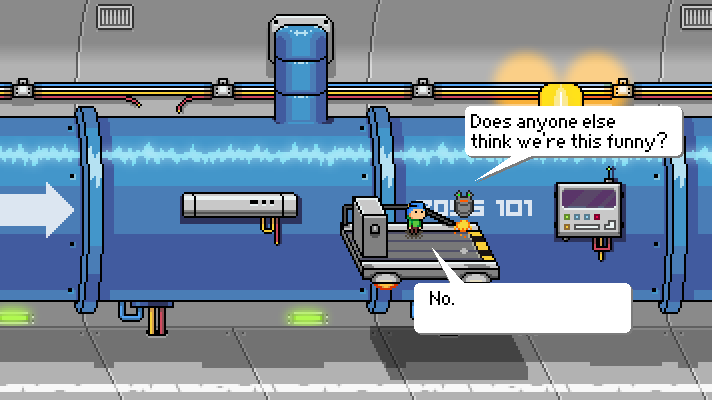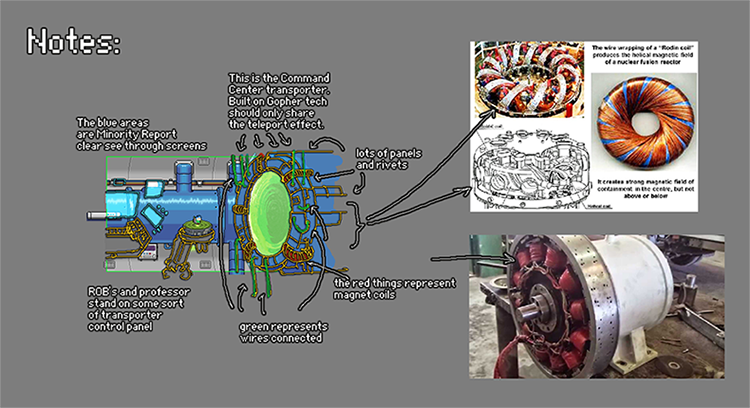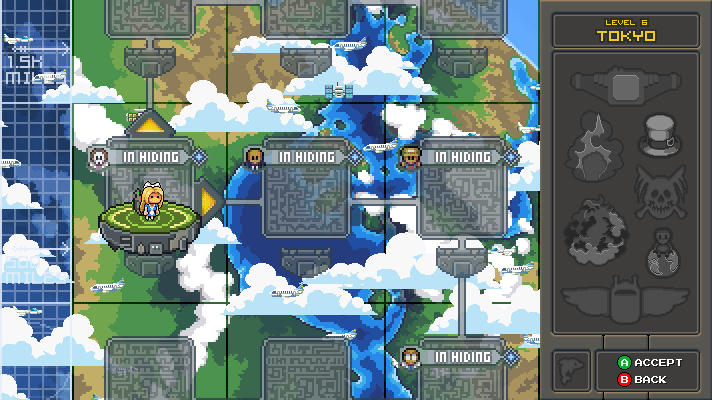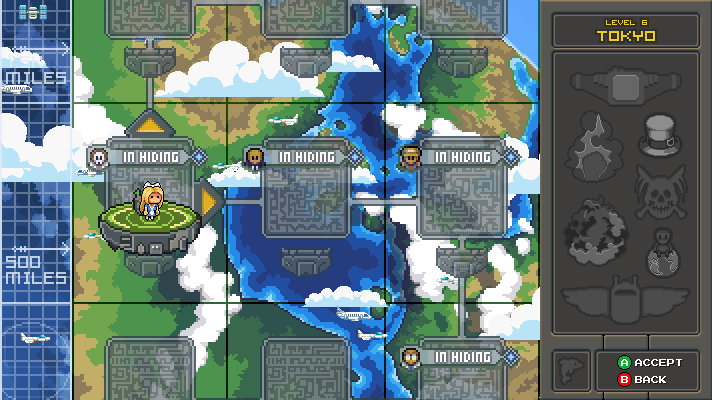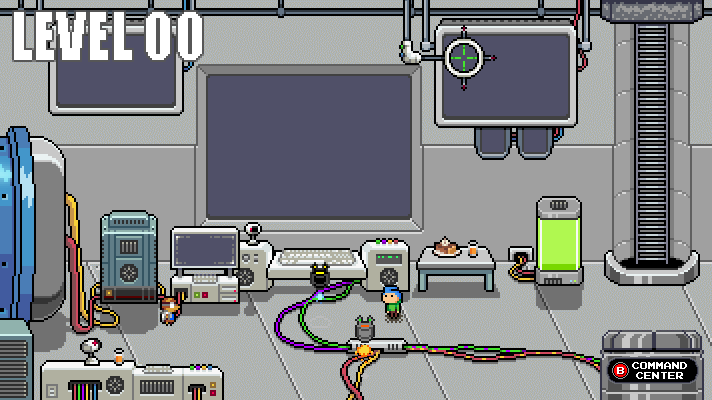Scheduling makes your job a lot easier
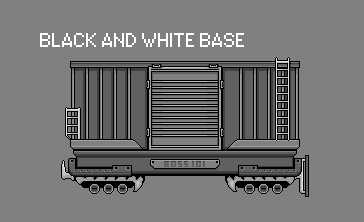
You might not know this or you might not like to think about it but making a schedule for your project makes things a lot easier. I know we have spoken before about some of our techniques on Boss 101 but I wanted to touch base on something VERY basic that might save you a ton of time AND make your game a lot better.
What is a schedule?
I think of them as a two part item. The first is a comprehensive list of what you know is currently planned. This is all the levels, enemies, controls, UI screens, etc. You are making a big fat to-do list of everything you can think of. This is helpful for a few reasons. The main one is the process itself will get you thinking about the game in a much broader sense and help get you out of the localized thinking you might be doing.
The next part of the schedule is the planning part. This is where you decide the best order of creation. Again, the most important part here is to run this though experiment with a sense of the game as you understand it. Think about some parts which logically flow together and perhaps make sense to be created in order. For instance, maybe you make the main game interface before you make the pause screens. Then you can use the ideas, colors and patterns you created there to give you a head start. The idea with scheduling is to put things in the best order to avoid wasting time.
You will not be perfect, you will forget things, you will also make mistakes and probably have more than a few moments where you wish you had a time machine. That’s OK. That happens, just correct and move on.
Scheduling Programs
Notepad, Word, Excel, anything you can take notes in really – this is for the people who mistrust or don’t really care about all the crazy scheduling software out there. You can pretty much do anything you want as long as you have a place to write it down and check on it. That what they did for thousands of years before computers.
Scheduling software – If you have read previous columns you know I am partial to Hansoft (http://hansoft.com/). The full version is free to teams under nine people and for most people making indie games that is likely bigger than your whole team.
Some things I do in Hansoft
Setup weekly goals:
Here is a small example of how we break down the weekly progress. You can see a current To-Do list as well as a the list of prior Sprints (just another word for work we did during a particular week)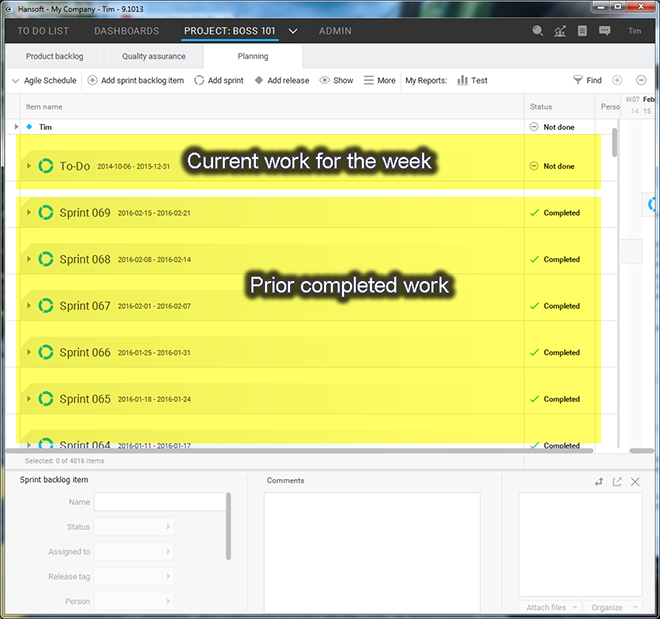
If you click on any one of the tasks you get more detailed info about it as well as any notes to help while you are working.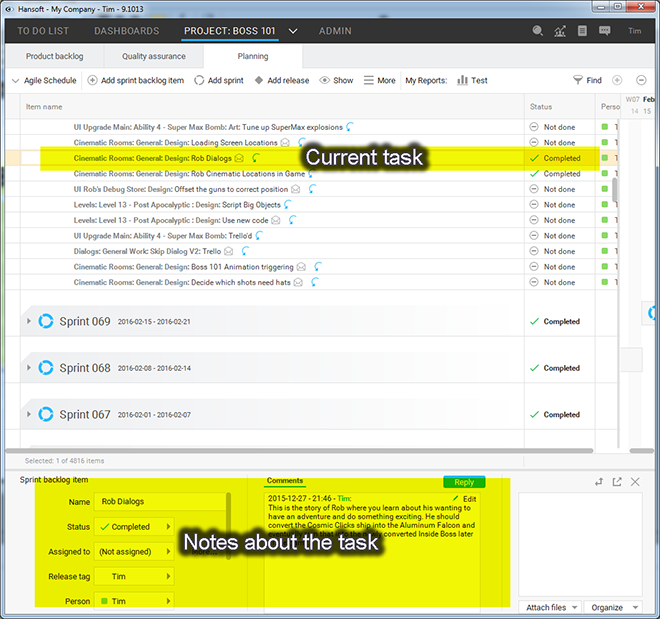
The Backlog – this is the area of Hansoft where your giant To-Do list exists. Every single thing you can think of should go in here. All the tasks and such are stored here permanently. They don’t go away when completed – they just get marked complete. 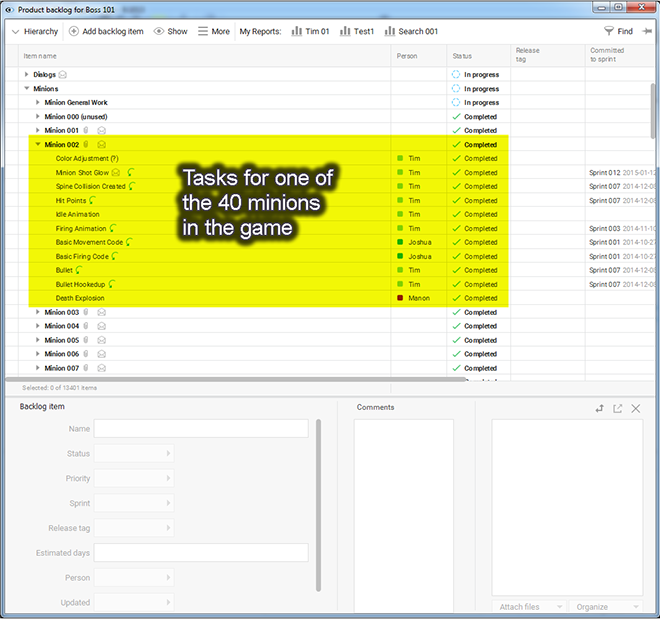
A typical backlog task – you can see here there is a listing for a minion where we have broken down all the needed items to make the minion work. Each of these items is a separate task for someone to do.
A close up view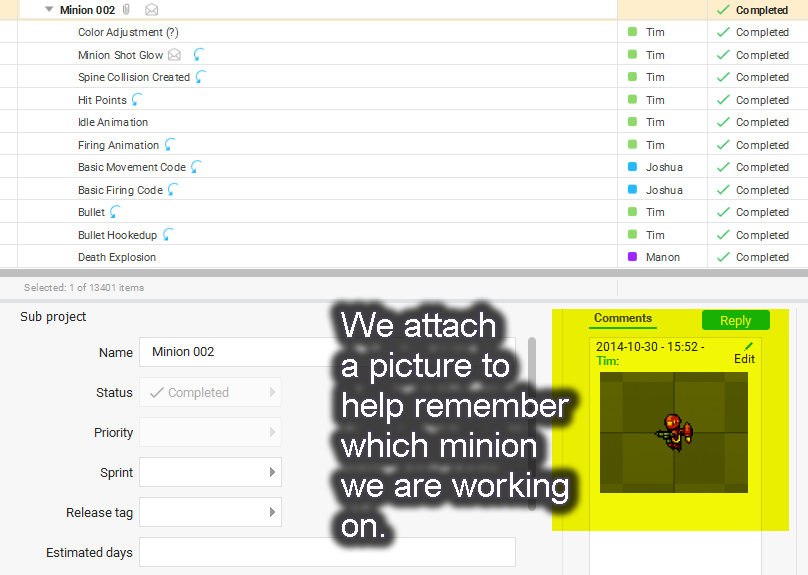
Team Collaboration Software
I also recommend using Slack or Trello (https://trello.com). We use Trello for communication among the team. Whether you are in an office or the team is sperated, it’s really worth having a meeting room like Trello to drop notes and ideas for people
Some samples of our Trello boards
Art related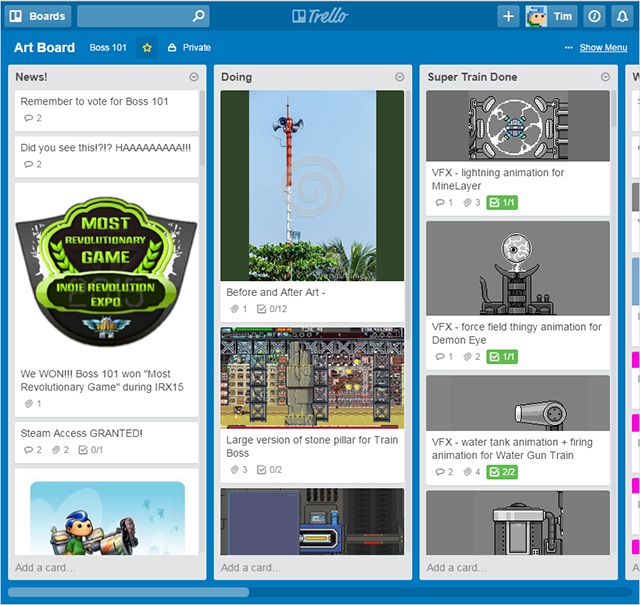
Again, the main thing in all of this is to HAVE FUN when you are working and enjoy the progress. It’s not something to grind through and just forget about. If you are serious about making games you had best enjoy the making of games. I might hazard a few people are making games in the hopes of collecting a big payout and retiring at 29 years old. That’s great, enjoy your time off. For many of us though we are making a career out of games and will be doing it a long time. To those I say – HAVE FUN and live your dreams!
-Tim