Welcome to the latest Boss 101 update!
Today we are on the polish bandwagon and talking about weather. OK, so weather in Boss 101 is mostly about adding atmosphere and a nice look to a level. We have talked of course about lightning storms affecting the player and other interactable moments but for today we are going to focus on weather as it accentuates the look of our levels.
How we make types of weather
Not surprisingly the weather I am talking about is all done inside our particle system. Our main man on the tech side of things – Joshua – came up with a brilliantly simple way to create effective and low cost weather systems with a setup even I can understand!
We start with the particle itself (snow, rain or perhaps a bit of newspaper blowing down the street). This is created in Photoshop or some pixel program and then animated if need be for color variance or rotation (more on this later). For things like a newspaper bit we animated it in place and spinning in various cool ways. Three simple animations named idle0, idle1, idle2, idle3, idle4, idle5. Those are all saved off and stored for use in the particle system.
Animation setup
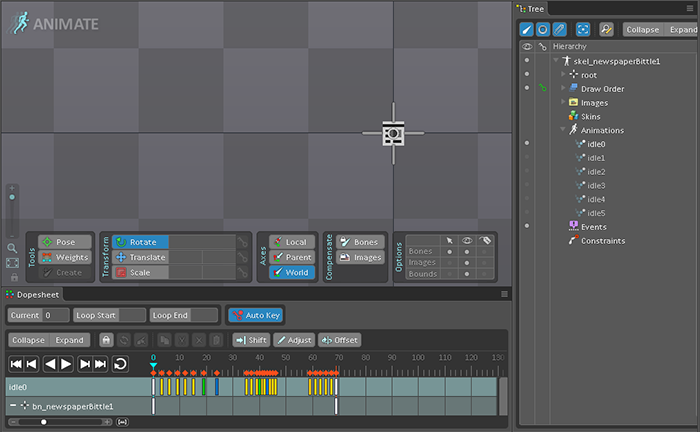
When the setup for the particle happens we create an object (in this case a newspaper bit object) and then have it play one of its three animations. When that animation is finished it selects a new one randomly from the same list. OK, still with me? GOOD!
The particle system grabs that object and moves it across the screen in whatever direction we specify. Left, right, up or down. For newspapers we move them right to left to simulate the effect of blowing down a street. Easy huh? When you add in the effect of the random spinning animations it really helps sell it. We also drop in fade in and fade outs to help further the illusion.
Particle weather called from a level script
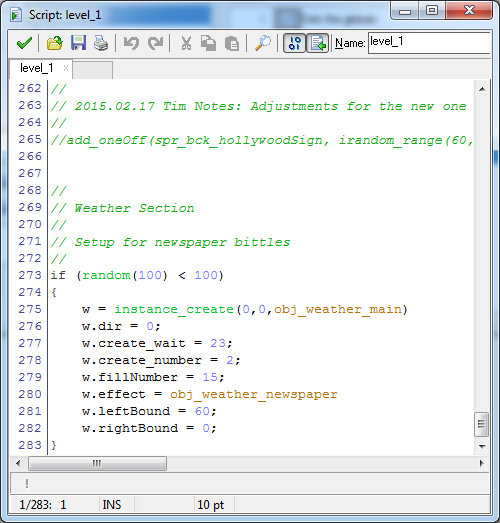
Now you may be asking yourself “Self, why don’t they just do all that spinning and stuff from inside the particle system?” That is a great question and it is entirely possible to do this but it would have meant more coding. Joshua’s time could be put elsewhere since adding those little spinning animations is easy AND the ability to grab from random idles adds a new dimension to the possibilities of the weather system. We could have added wind streaks for instance and used the random animations to have swirls and gusts at a small cost.
So there are the basics of the system and check out examples below for more shots of how we do it!
Newspapers blowing at the beginning of a round
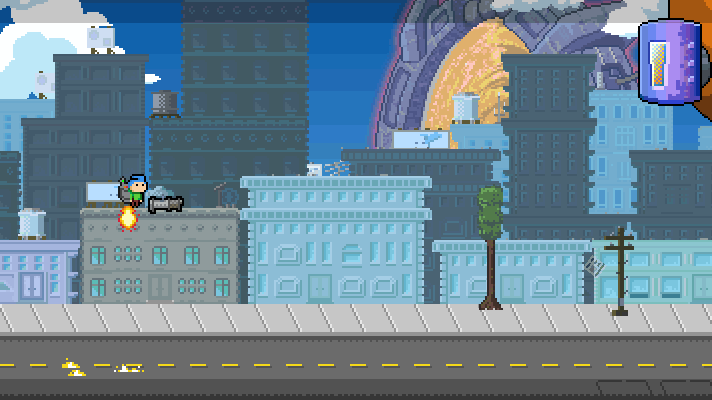
Rain in the forest – same system as above with different configuration
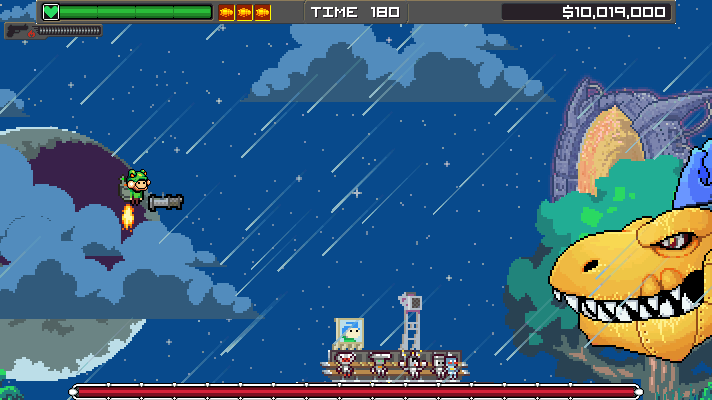
Snow effects
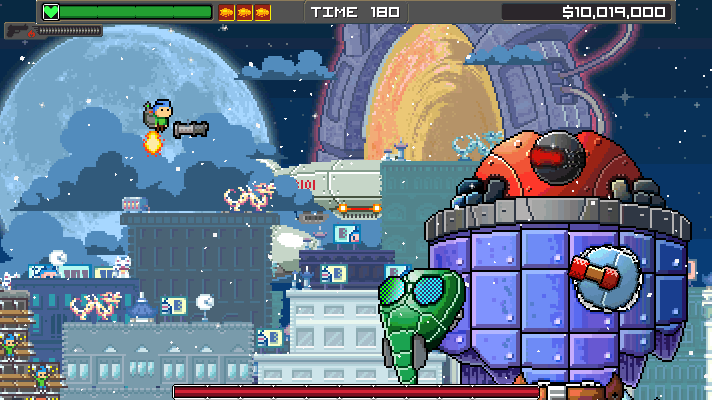
Ash falling in the post apocalyptic worlds
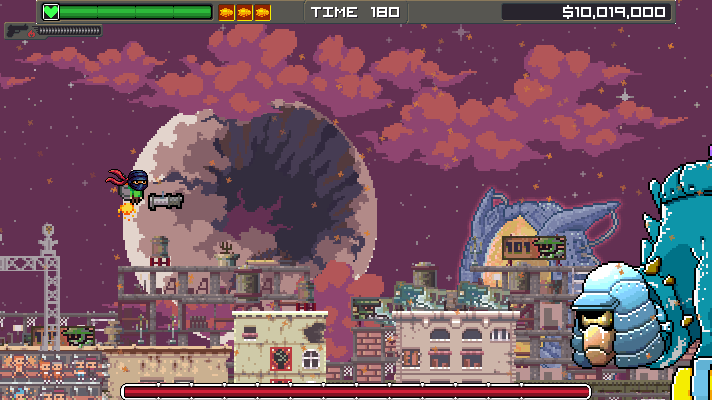
Pause Menu Screenshot
Boss 101 – an in-game break while working on exit menu in the pause UI. Even when we pause we don’t pause!

Thank you again for your time and remember to live your dreams!
-Tim
WiLD11
awesome.I wish I was smart enough to code a spine importer :C
DarkTimmy
@WiLD11 - Yeah, Joshua is a #1 level guy when it comes to coding. I do think GameMaker has a lot of nice options for importing Spine objects built in though. (we use GameMaker for Boss 101 and do all our animations in Spine)