Happy New Year and welcome to the first Boss 101 update of 2016.
Today we are diving into the dialog and storytelling in Boss 101. Specifically, we are going to look at how we deliver the story to you via cinematics and in-game dialog panels.
Back in the web version we had a pretty basic communication line to the player. There was a small dialog box at the top of the screen and that was about it. The beginning of the game round had chatter between you and the boss and there were after round talks back at home base. Well, in the new Boss 101 we expanded that quite a bit to allow more storytelling fun.
In the Command Center we still have the basic dialog window where you receive communication from your friends, family and new associates. Whether or not the information is important is up to you...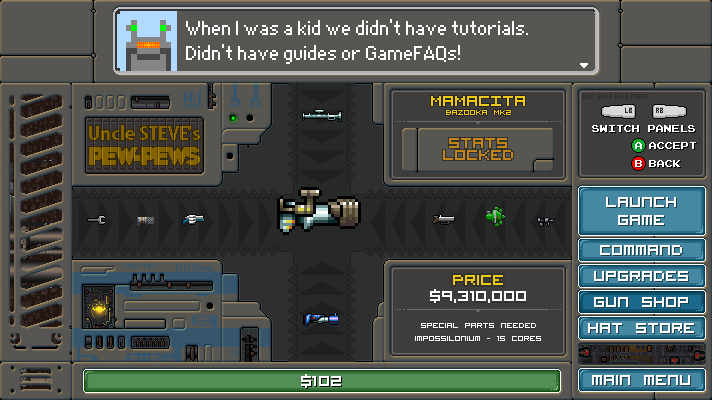
We have cinematics of course…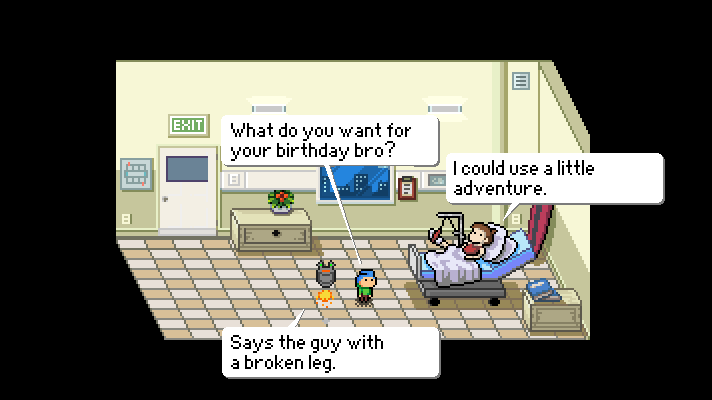
and things like Kite Hill where you get insights and relax…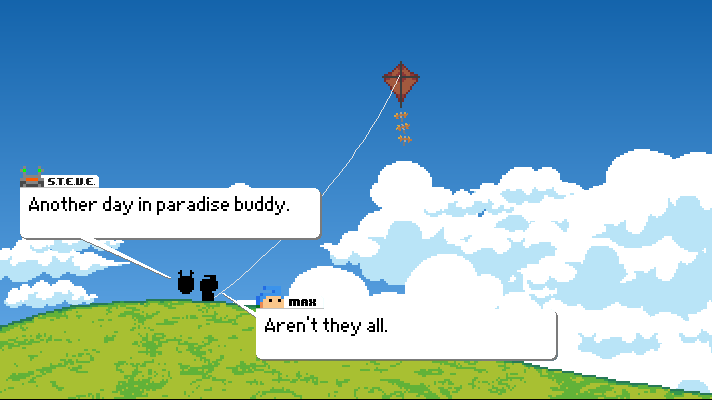
Rounds start with a little back and forth...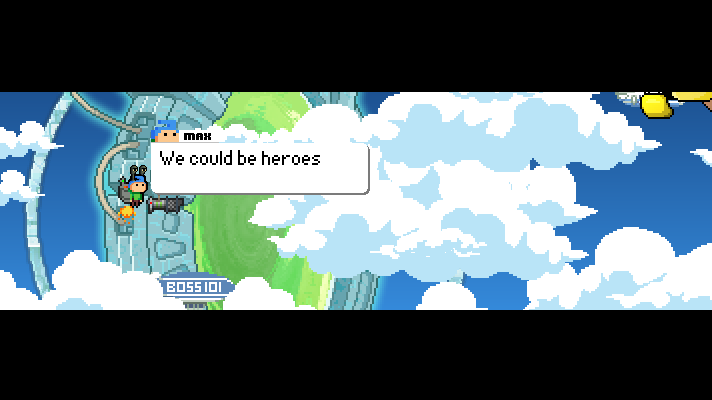
and making a boss always has some commentary…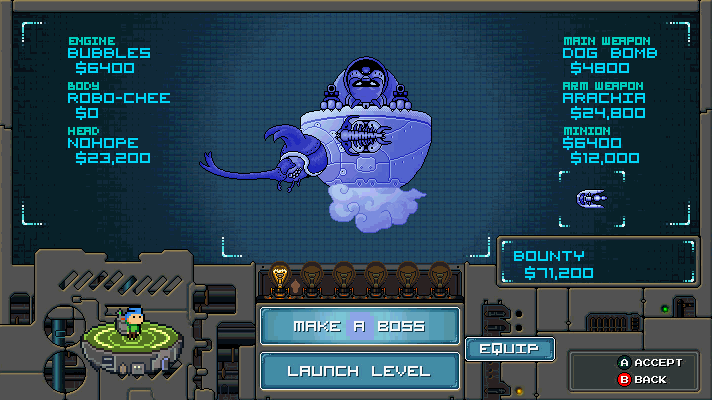
All this comes to you via the scripting system developed by our programmer Joshua. It’s really the heart of the interaction and a blast to use. Believe it or not we start all dialogs in Excel (not Word). The reason for this is twofold.
The first reason is Excel allows us to clearly see spacing and formatting better than Word. We can set margins to be the exact size of the game dialog boxes and this makes my life (as the writer) a LOT easier. You might think it’s just about writing the dialog and letting the computer figure out all the spacing and carriage returns but a LOT of times that is not really what you want at all. Many sentences have to be adjusted so you don’t get one letter or short word on a second or third line. There aren’t many programs I know of that can handle that kind of dialog adjustment automatically.
That’s right kids! All the dialog and conversations in Boss 101 are handled with manual love and care. Each line is crafted for maximum impact and hilarity – at least that's the intent. HAAAAAAAAAAAAA!!!
Setup In Excel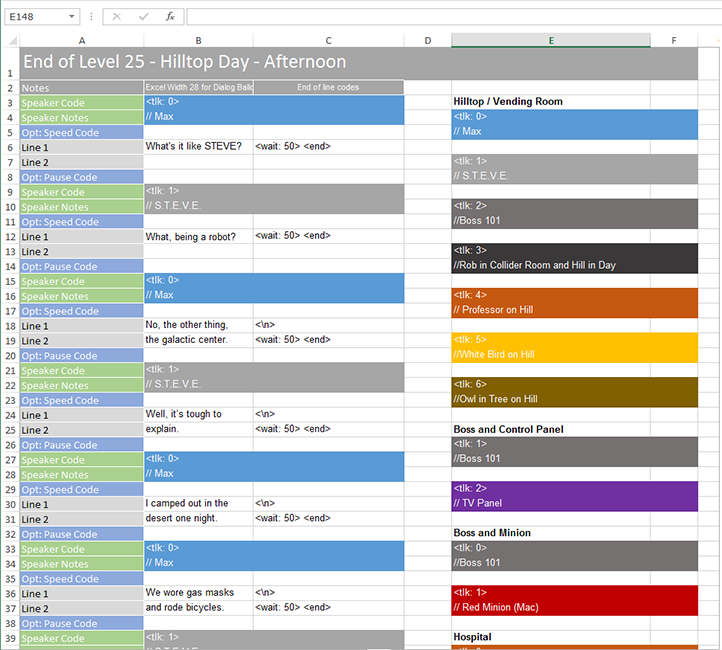
Two – we can take all the lines directly from Excel and do a cut and paste into the game scripts. Makes things MUCH easier than trying to deal with weird formatting issues we used to get with other programs. You see, there are tons of little codes inside the dialog scripts we can easily create inside Excel (and we color code them for easy identification). When we move things from Excel to the game it’s just a CTRL+C, CTRL+V and BLAMMO! All done! All the Excel specific stuff goes away and we are left with a clean, nicely formatted dialog script.
Setup In Script Engine - from the above Excel example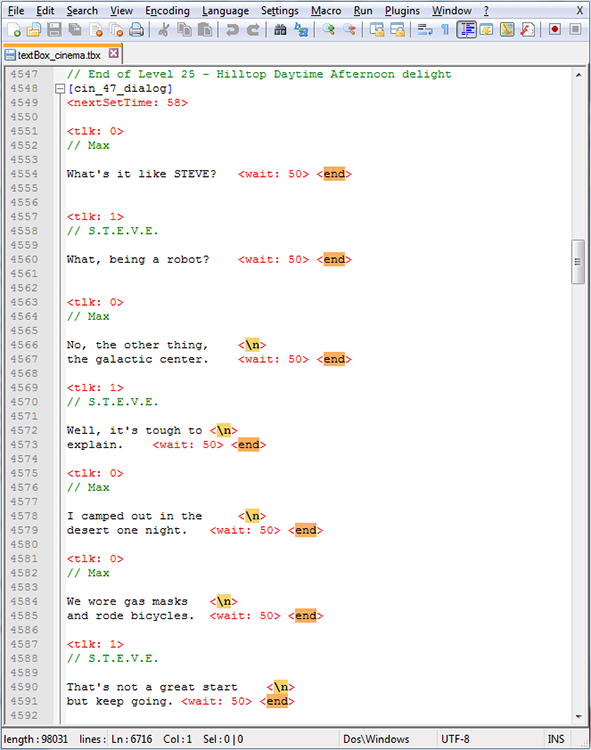
YOU SEE HOW WE ARE!
Hope you enjoyed that look at the insides of the scripting engine and look for more inside peeks at the makings of the story and the game in coming weeks!
Thank you for stopping by and remember to live your dreams!
-Tim
Hey all! Tim here and maker of this game. If you like Boss 101 (and thank you so much if you do) - then we have released our NEW version on Steam. Basically, everything cranked up to eleven!
Game Maker
Joined on 10/7/13
- Level:
- 2
- Exp Points:
- 20 / 50
- Exp Rank:
- > 100,000
- Vote Power:
- 1.98 votes
- Rank:
- Civilian
- Global Rank:
- > 100,000
- Blams:
- 0
- Saves:
- 2
- B/P Bonus:
- 0%
- Whistle:
- Normal
- Trophies:
- 3
- Medals:
- 89
- Supporter:
- 1m
2016.01.03 Boss 101 Dialog Scripting and Happy New Year!
Posted by DarkTimmy - January 3rd, 2016