The User Interface and You
With Boss 101 being developed on a PC and shipping on PC (first) and consoles (after) we knew we had to address something all PC game developers address in every game. That is, how to best use the keyboard and mouse as well as the gamepad.
For the most part I (Tim) play Boss 101 with the gamepad. I use an XBox type controller and have been doing so since we started developing. It’s great and I love it. Joshua (our lead programmer) uses the keyboard and mouse for everything. It’s his preference and it works for him. Well, one thing that came up recently was the mapping of the controller functions to the keyboard. From there we thought about how we could allow the player to use the mouse and keyboard inside the game as well as re-map the various keyboard controls.
Mouse Over
OK, this may seem like a pretty trivial thing and in a lot of ways it is. What I am referring to is the ability to get focus from whatever you hover you mouse on. When we started in Boss 101 the mouse was pretty limited in terms of pushing buttons and gaining focus. Mostly what you did was move the arrow (or movement) keys around and THAT was how you highlighted things to activate with your action key. This was pretty cumbersome since most people don’t use a PC like that.
Joshua put in a pass of allowing the mouse to be used in a much more natural way. It seems so BLAZINGLY obvious and so well done that it might seem like a ‘no duh’ moment. We agree but we wanted to share with you some of the things we are doing to make sure you get as many niceties as possible when you play. Check out the screens below for some samples of the focus following the mouse.
Start Screen – notice the buttons highlight as the mouse moves over them.
Command Center – notice the various parts highlight as the mouse moves around.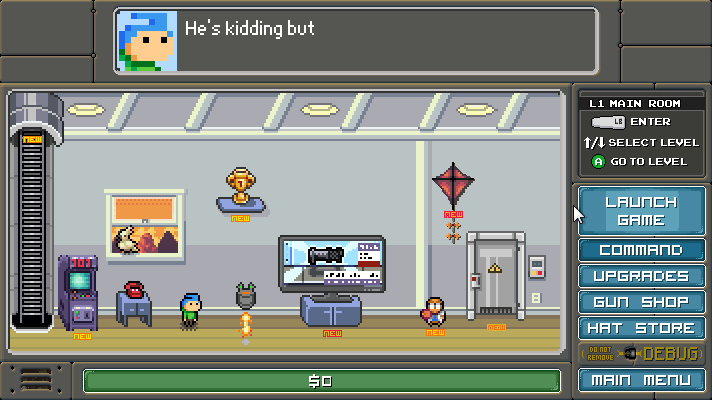
It’s all about making your user experience awesome. We’re down in the core folks, making magic for you!
Keyboard Controls
Below are the initial planning pages for the Keyboard remap controls. This page is temp art and layout with all the initial planning for the controls. Of course this will be art’d up and clean for final.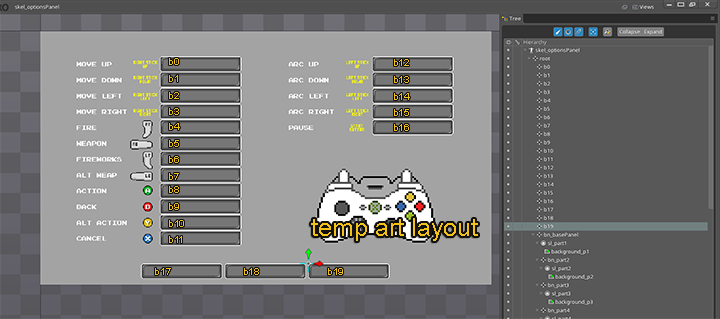
In game temp art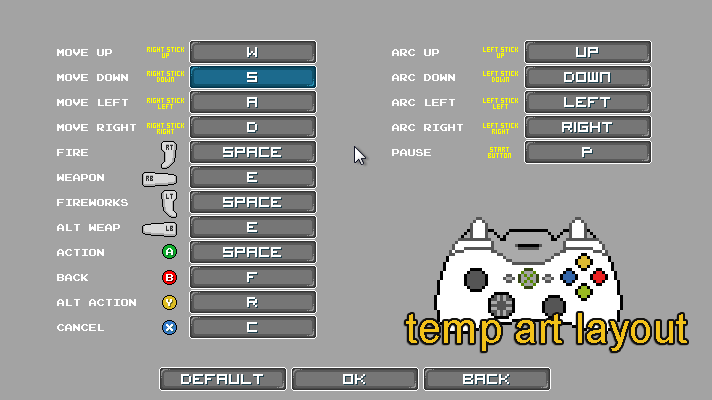
Kitty Skies
Added in some variations to the Start Screen art. When you start up the game you get a rotation of environments. Some show up for special reasons, some show up just because.
Also – a new friend showed up in the command center and promptly took a nap in the window.
That’s all for this week but return soon for more updates and news as we get ever closer to the release!
Remember to live your dreams!
-Tim
Hey all! Tim here and maker of this game. If you like Boss 101 (and thank you so much if you do) - then we have released our NEW version on Steam. Basically, everything cranked up to eleven!
Game Maker
Joined on 10/7/13
- Level:
- 2
- Exp Points:
- 20 / 50
- Exp Rank:
- > 100,000
- Vote Power:
- 1.98 votes
- Rank:
- Civilian
- Global Rank:
- > 100,000
- Blams:
- 0
- Saves:
- 2
- B/P Bonus:
- 0%
- Whistle:
- Normal
- Trophies:
- 3
- Medals:
- 89
- Supporter:
- 1m
2016.03.20 Boss 101, the User Interface and You!
Posted by DarkTimmy - March 20th, 2016
absoluteDETH
Polish, polish, polish, you can never have enough.
Game's looking ever better.
DarkTimmy
Totally agree! It's really worth it in the end! Thanks for the comment! Really appreciate it and the look at the update.
Best,
-Tim