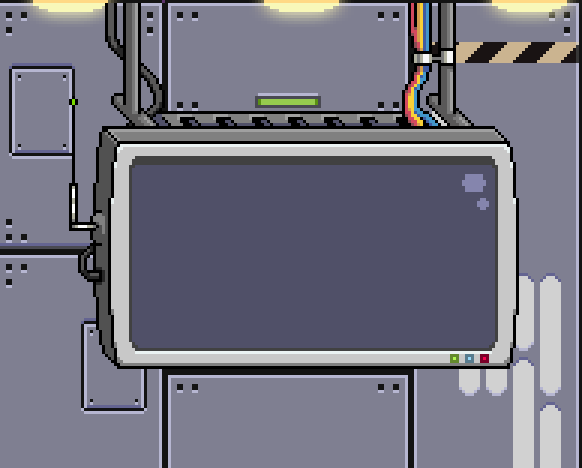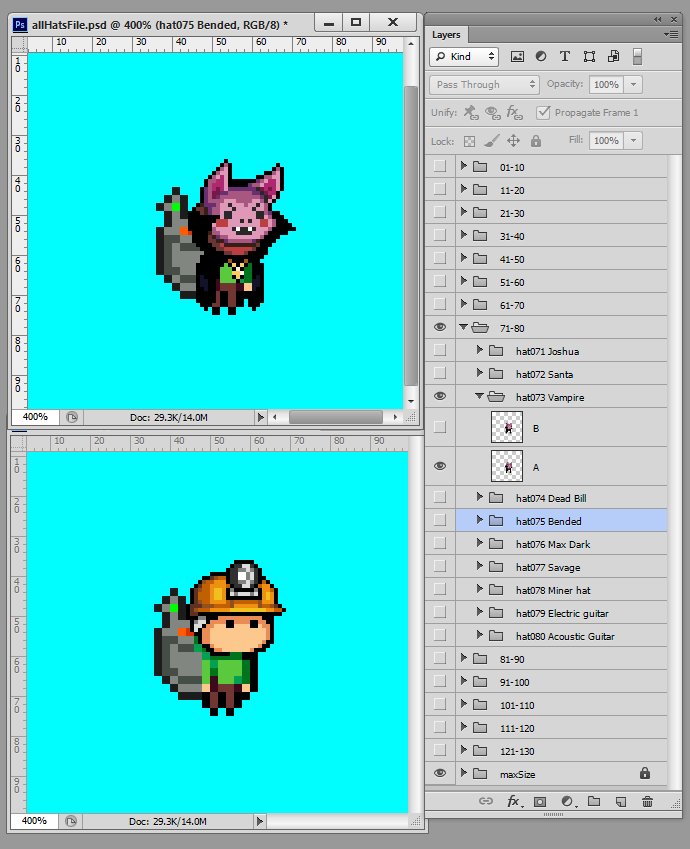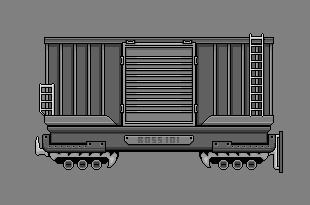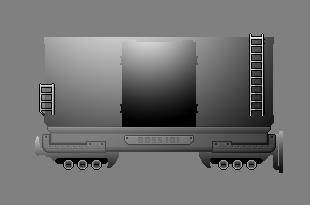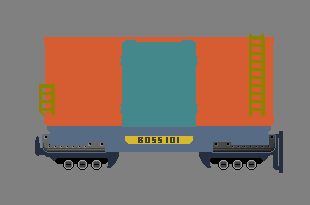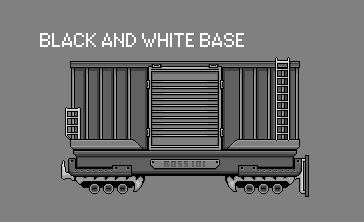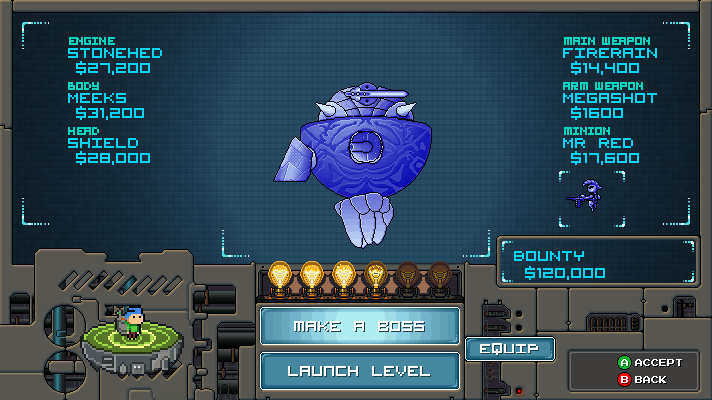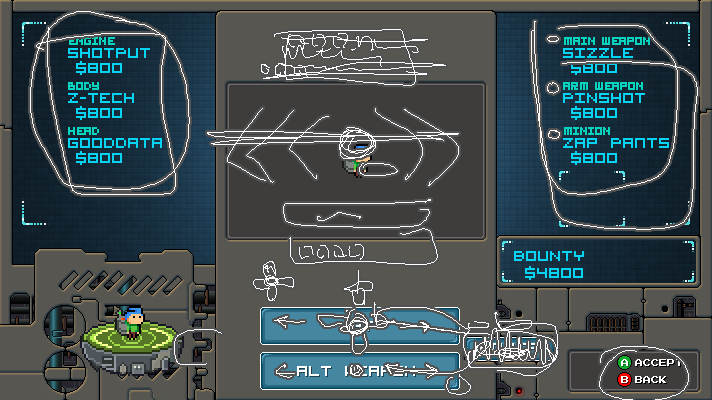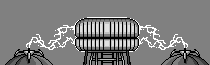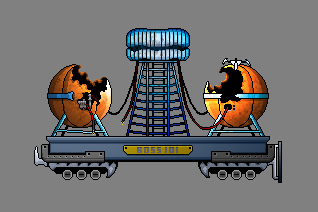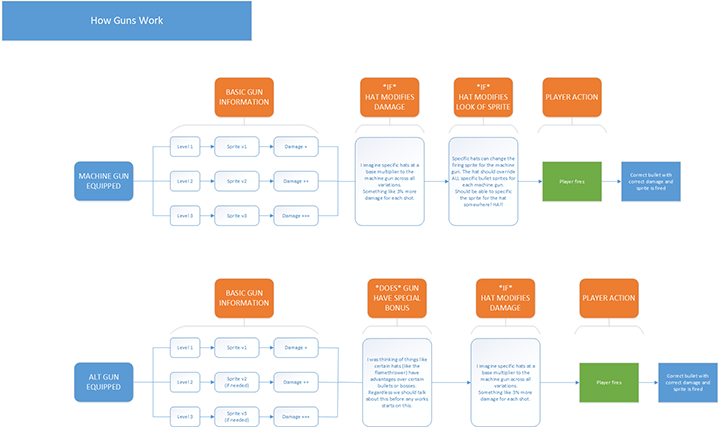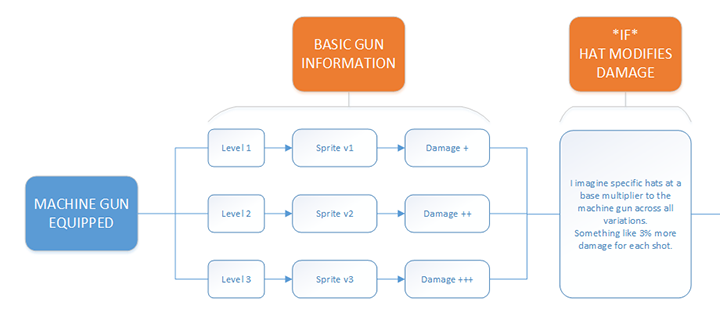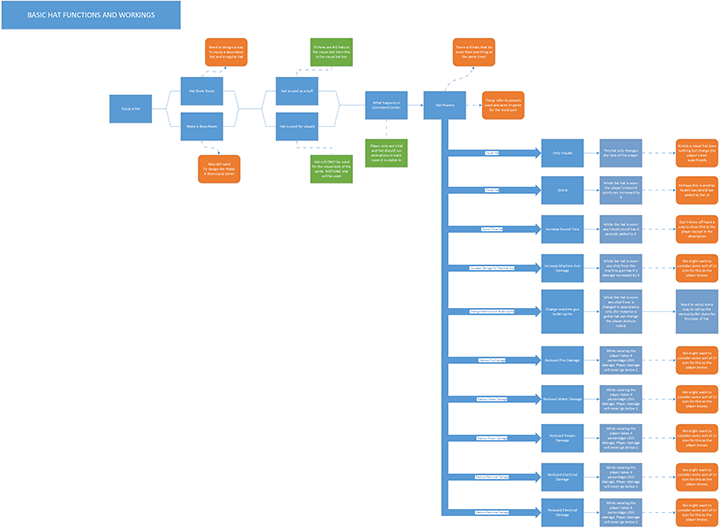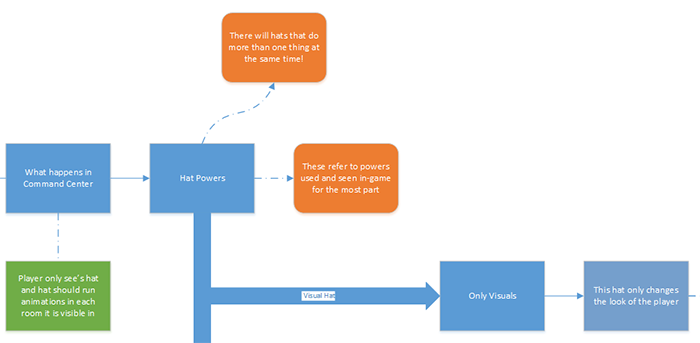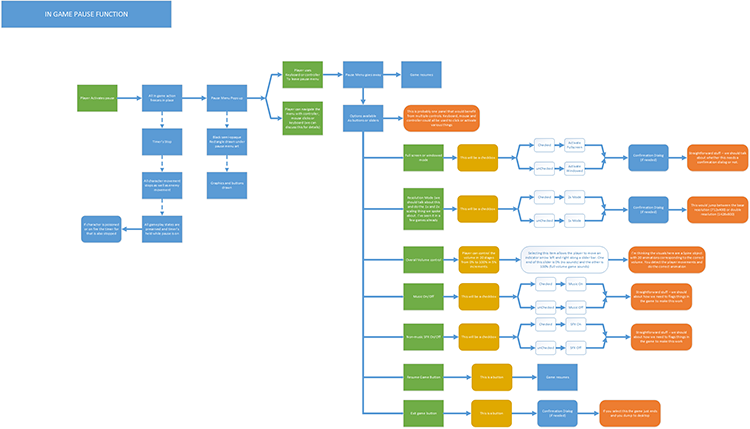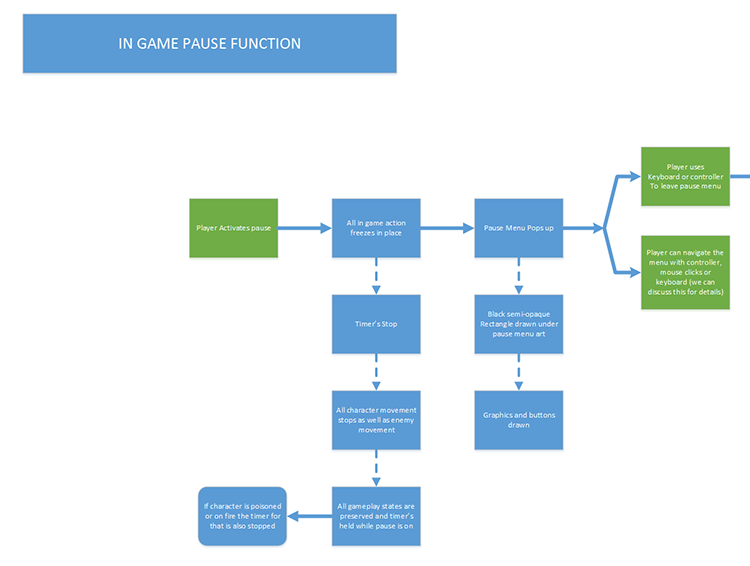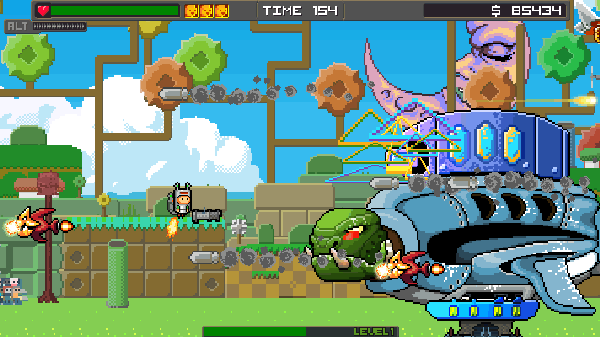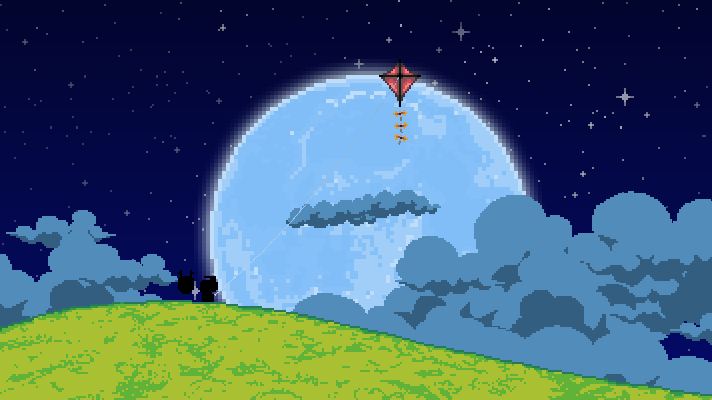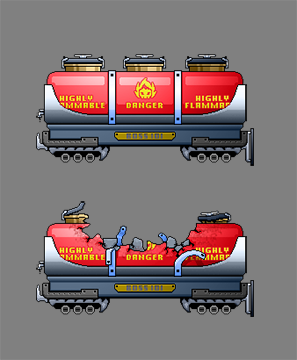Thanks for stopping by and welcome back to the Boss 101 weekly update! A smorgasbord of goodies awaits you this week!
Weapons – the Lightning Gun
In the quest to bring you rocking gameplay and boatloads of fun we added this dandy into the player’s arsenal – the lighting gun. Yeah, it is not only powerful but can target nearby enemies automagically and jump around to all local targets. When there is a lot of action on the screen is makes for a pretty sick show.
The player’s version can be upgraded to allow for better targeting and more damage. It’s great for clearing the area of those pesky bad guys. Check it out!
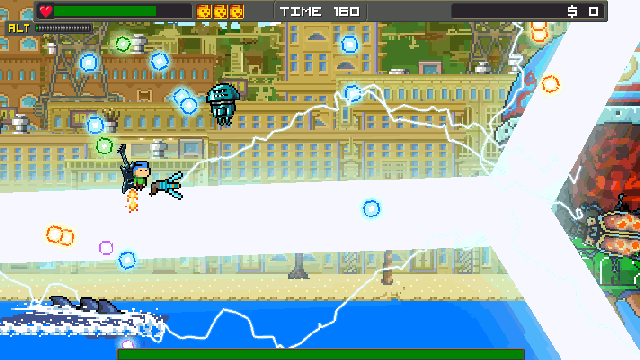
Of course the bosses will have their own version. You might want to give it a wider berth since it can do serious damage. Of course you will be able to mitigate the damage with various upgrades but in the meanwhile – steer clear buddy!
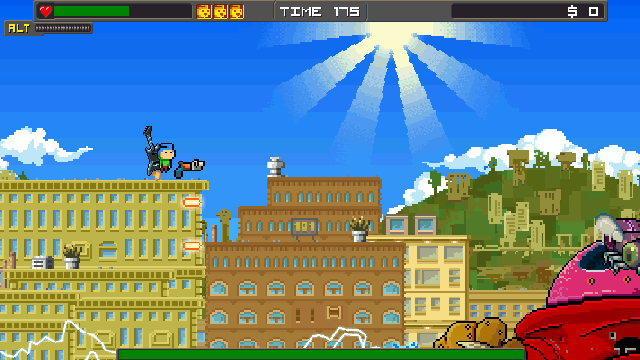
Making Boss Levels
Work continues on the final levels of the game – SUPER BOSS LEVELS! Just a peek at what is going on but we have in progress shots of the before and after art as it is being created.
The setup
Initial layout – we look to integrate new art with existing art. In this case we have a set of pillars we are already using. These caps are for decoration and variety.
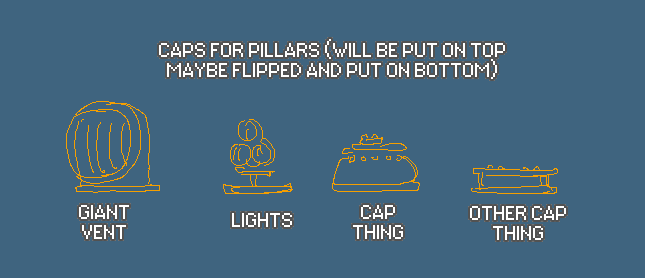
The Black and White
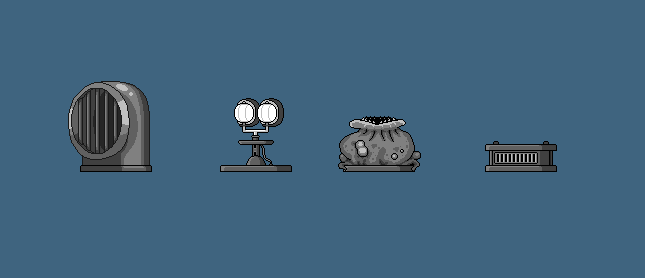
All niced up with some fancy art. From here they get colored and prepped for use in the game.
Animations from the Boss Command Center
Looks like Max & STEVE set off alarms at robo HQ. Late night raids do that.
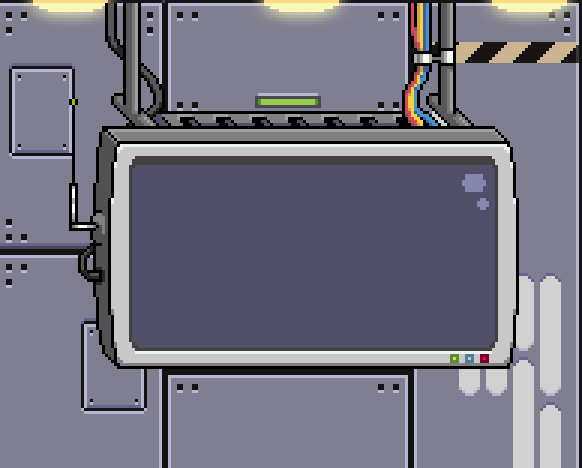
Making a Game – a look at the bigger picture
Occasionally we bring you a look at the How to Make a Game series we’re putting together for our friends at Indie Game Riot. Here is a snippet from the latest this week.
OK, you have your basic game loop and now you want to expand beyond that. Well, what do you do after that? Good question – you lay out the entire game in rough form as soon as possible!
You see, the temptation is always to spend time on things like polishing up this or that specific system but the real thing is you are making a game. A game has a lot of parts and you most likely aren’t a huge team. Completeness is your weapon against forgetfulness and running out of time.
Specifically I am referring to the situation you will be in when you make a cool game loop and a few awesome little gameplay features. You might sit back and thing “All locked down now!” but you aren’t. not even close. You’re making good progress though so stuck with it. Start laying out all the game loops you can think of. For every system. This includes all the UI potentials, all the gameplay modes, all the little things like loading and saving.
Break large areas down into smaller ones but don’t stop at any one area. “But Tim, won’t I just be skimming through a ton of important things?” Yes, my friend and that is exactly the point. You want to get a real assessment of all the systems which are in your game. From years of experience the best way for this assessment is to just make the game. Not plan it or think about it or imagine it will all be OK later. Just make the systems and see how they work.
I do recommend you put the systems in on a first pass level. That means they are working with a UI that is not all temp art. You should always make an effort to put in good art and good code. That is also part of the exercise.
Hope you enjoyed this look and more to come.
As always – live your dreams!
-Tim