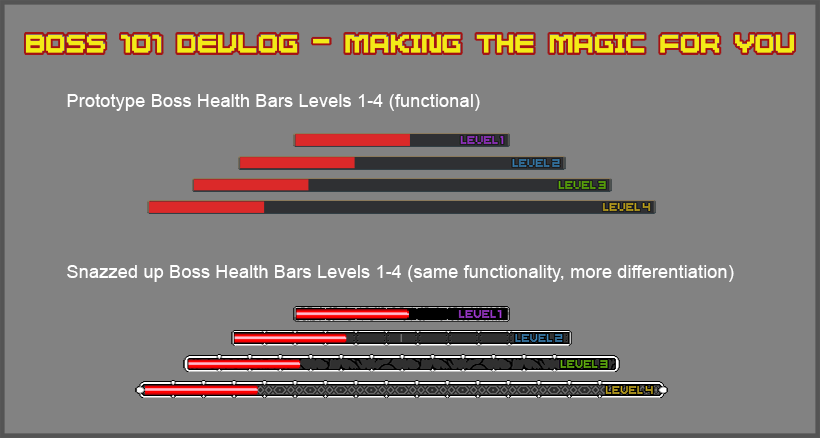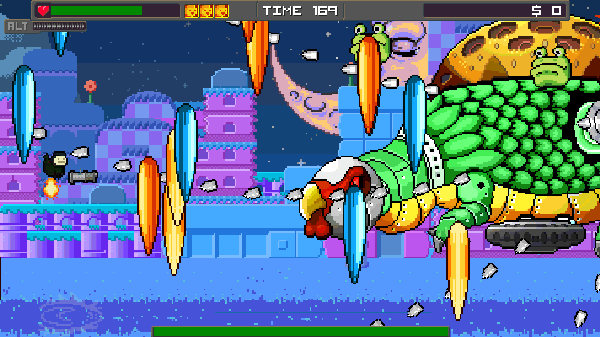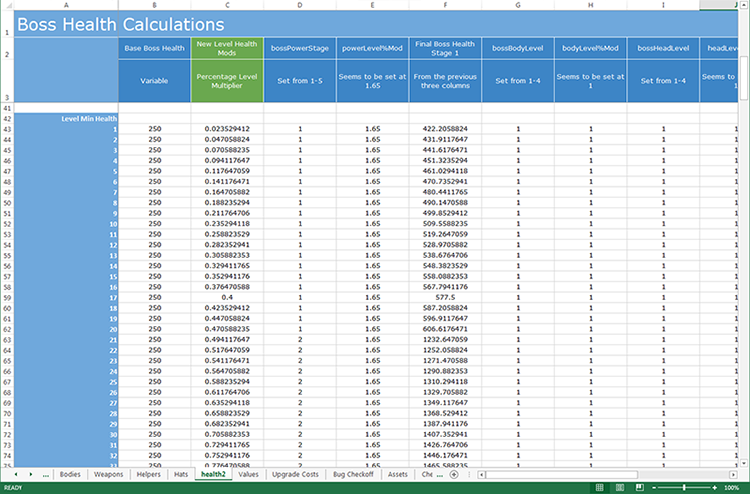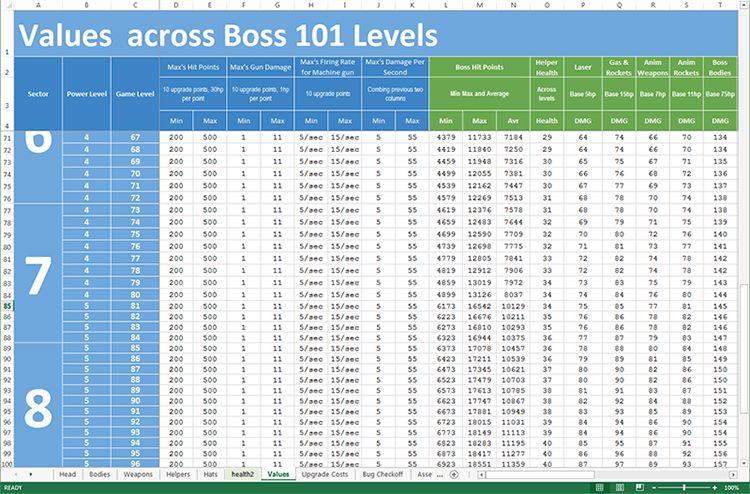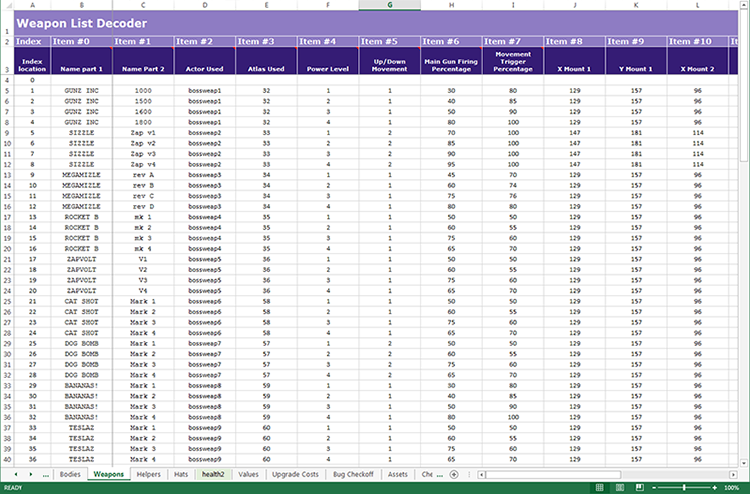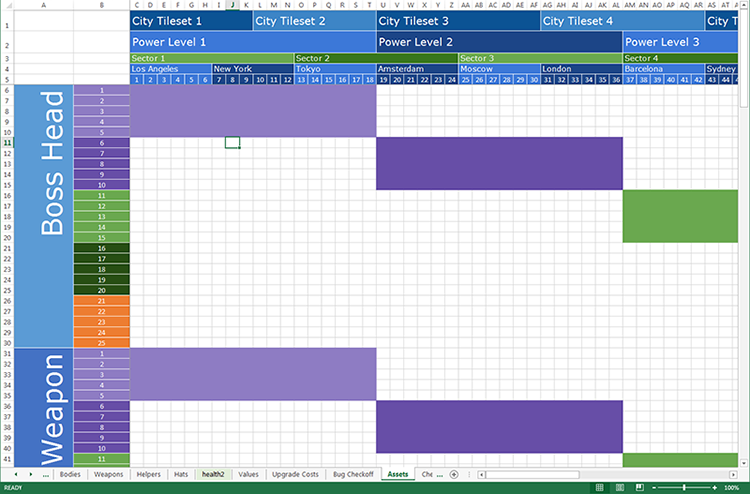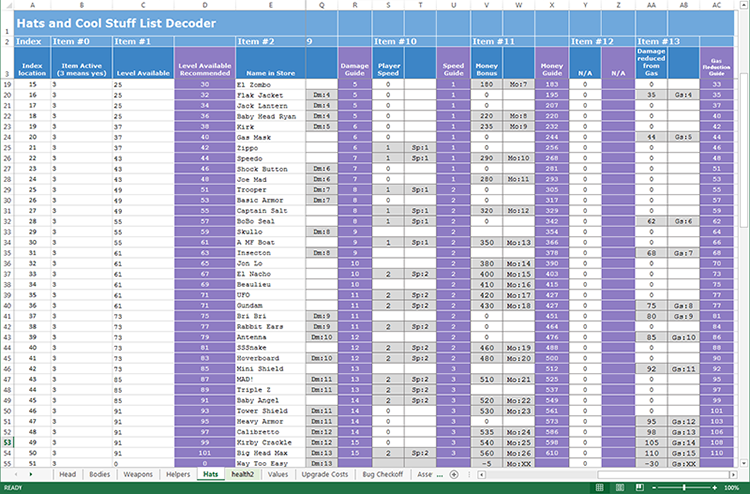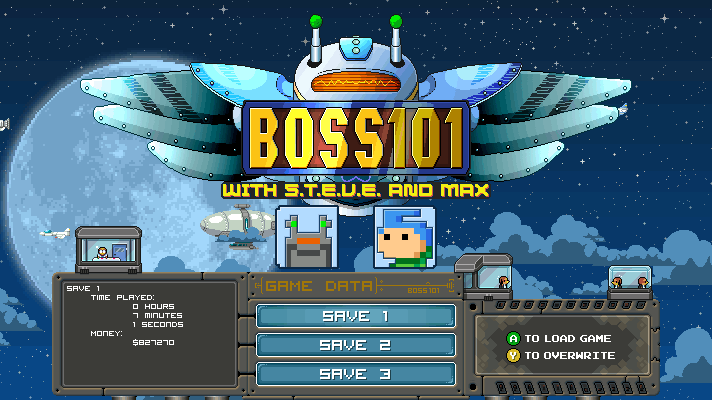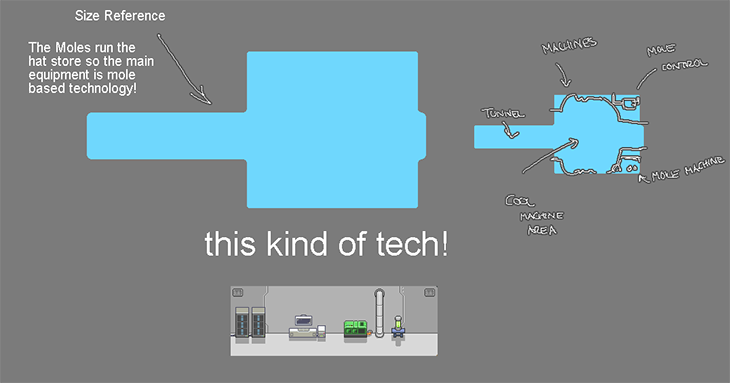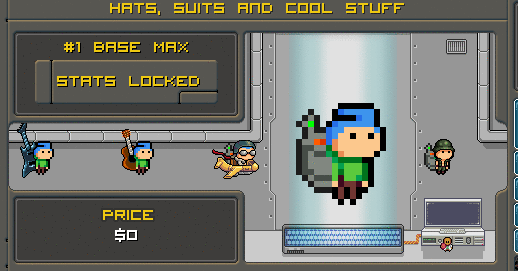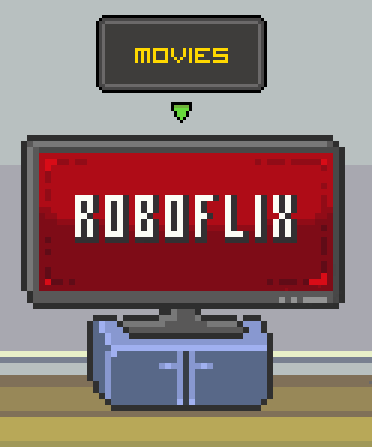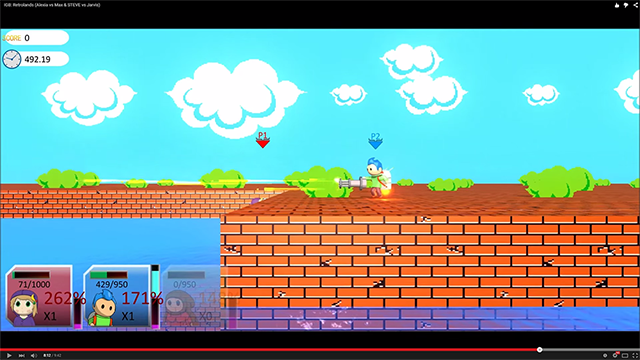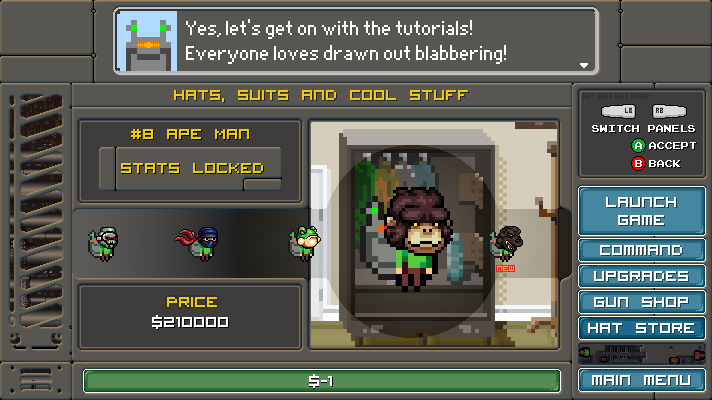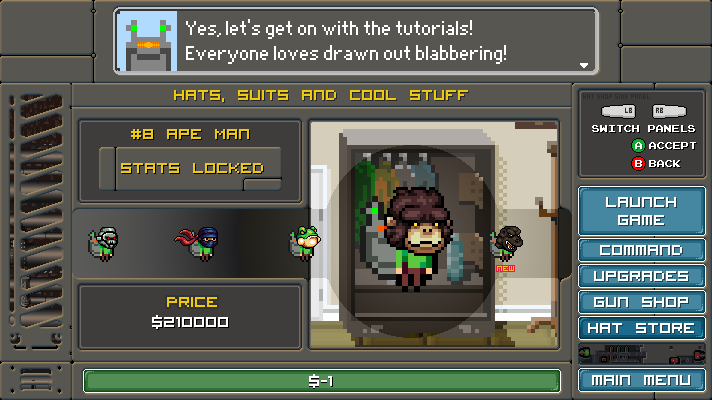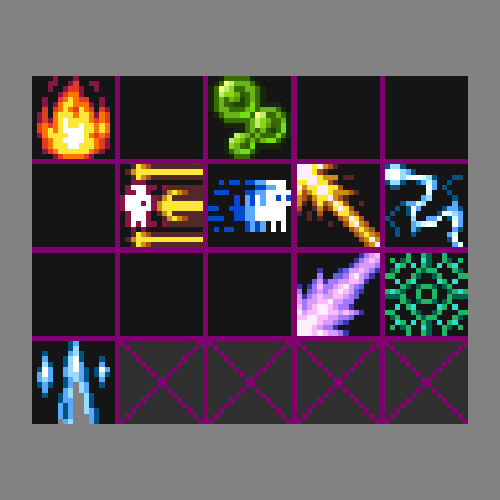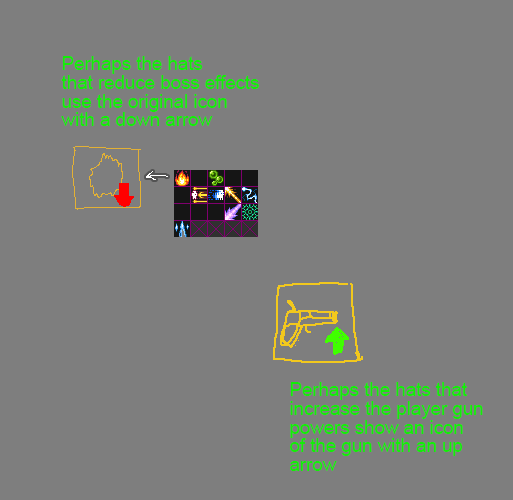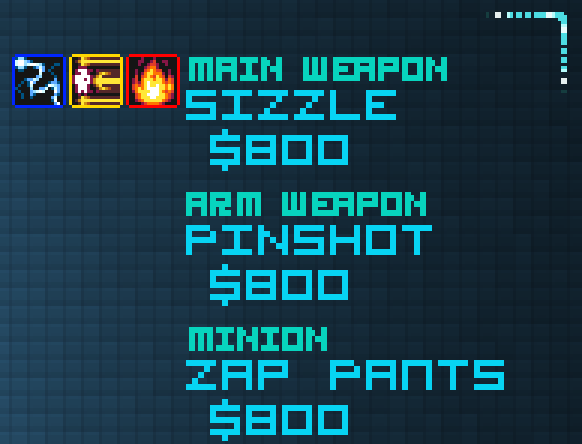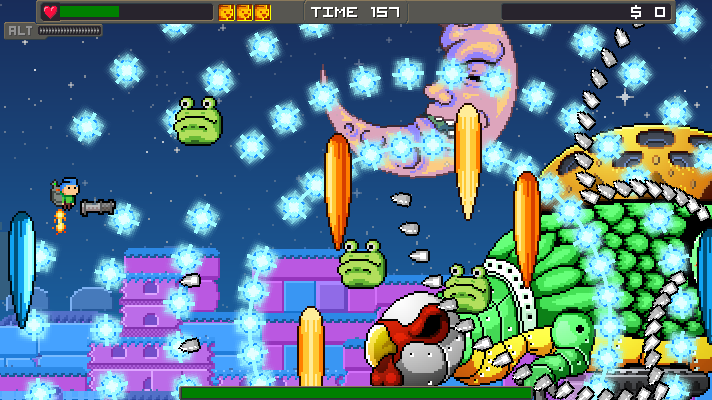Hello and welcome back to the Boss 101 weekly update!
Hats and Bullets!
This week we are talking about one of my to-date favorite touches we put in the game. Yep, you know it’s gotta be hats, but WAIT, there’s more! So you know we have the ability to dress up your character with cool little hats which grant you benefits. Thing like more money, health or other SECRET things I can’t talk about here. Needless to say they are cool and can help you through the various bosses in the game.
One thing we decided to do was not only add in the ability for the hat to change your outward look but it also will affect the look of the bullets on the player’s main machine gun. The whole point of the system is to give you the player more bang for the buck when you buy a hat in the game. We want you to get as much possible from you purchase and really feel like it was money well spent. We know a lot of times we fall in love with accessories in games and will wear them long after they have served their main purpose simply because they are cool to look at. Well, this is our way you make sure these hats are as cool to you (and us) as possible.
It’s all part of our plan to give you the best Boss 101 experience we can give you. We want to tell an awesome story so YOU have awesome stories to tell when you’re done playing!
Check it out.
Here we have NUTZ, one of the hats you can buy in the Hat Store. See that acorn thing. Well that is our current pass on the way this hat will alter your machine gun bullet.

Let’s see one of the first tests of this system in action shall we? Check him out just firing away here:

And then him against a Boss:

I think you can see this is a pretty dope system with a LOT of cool upside. I mean, can you imagine what all THESE hats might change your bullets into?
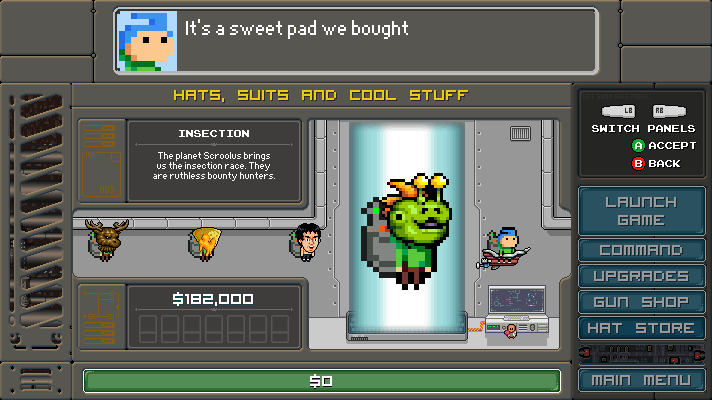
We will keep you posted on the system as it goes in and drop in some more previews as we shake things down some more.
Boss Health Bars
It’s not all bosses and hats with the game. Sometimes you gotta dig into the little things to make sure everything gets polish. Check out the snazzed up boss health bars. These are just 4 of the 6 possible boss bars. The early ones worked but the new ones give a much better impression of progression and differentiation. Heck, they just look cooler too!
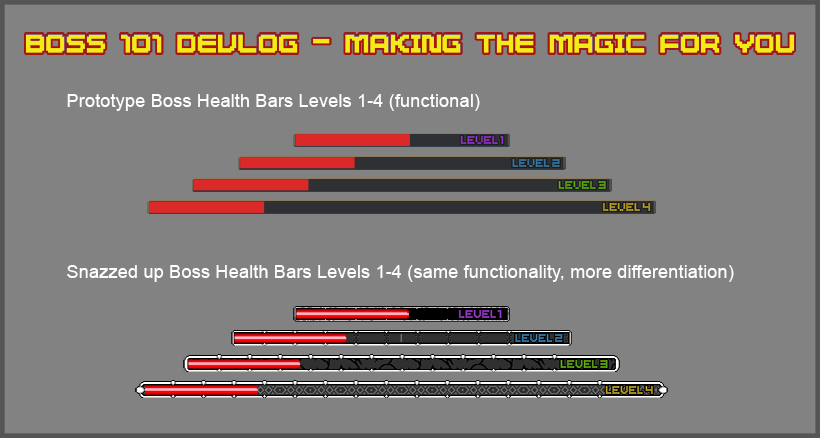
We hope you like this little look at the way things are shaping up. Check back next week for the latest news!
Remember to always LIVE YOUR DREAMS!
-Tim